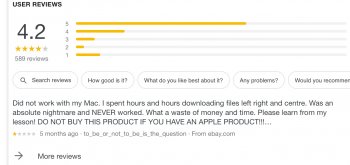- Apple Mac Pro (early 2009) 4,1->5,1
- macOS 10.14.4 (thanks to DosDude1)
- DLink DWA 131 USB WiFi dongle
- DWA-131_REVE_DRIVER_v5.0.5.B8_MAC driver
- iPad Air 2
- iOS 12.2
Can anyone explain why there is such a performance difference between the two devices?
I have the option of upgrading the DLink USB driver to v5.0.8, but although I would like to get improved performance, I am wary of upsetting a working driver.
The sub-standard performance of the Broadband provider is a separate issue which I will be pursuing tomorrow morning.
Thoughts, anyone?