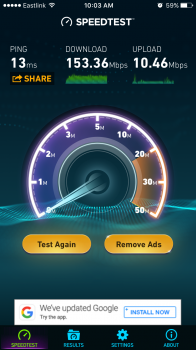so I just checked my wifi speeds at home with iPhone 6s+ and speed test is giving me about a third of the speed as my iPhone 6+. LTE speed is fine. Glitch?
Got a tip for us?
Let us know
Become a MacRumors Supporter for $50/year with no ads, ability to filter front page stories, and private forums.
Wifi speeds slow 9.0.2
- Thread starter einmusiker
- Start date
- Sort by reaction score
You are using an out of date browser. It may not display this or other websites correctly.
You should upgrade or use an alternative browser.
You should upgrade or use an alternative browser.
make sure that:
-the internet line wasnt shared at the time of test or both phones werent "testing" speed at the same time
-the 6s+ is on the same wifi band as the 6+
-the 6s+ has equal or better signal than the 6+, ie: test from same location
-the 6s+ wasnt doing anything like auto app updates
-no router settings were changed since, confirm if possible that the 6s+ is connected with mimo rates (144 for 2.4ghz, 300 for 5ghz n, 867 for 5ghz ac)
-the internet line wasnt shared at the time of test or both phones werent "testing" speed at the same time
-the 6s+ is on the same wifi band as the 6+
-the 6s+ has equal or better signal than the 6+, ie: test from same location
-the 6s+ wasnt doing anything like auto app updates
-no router settings were changed since, confirm if possible that the 6s+ is connected with mimo rates (144 for 2.4ghz, 300 for 5ghz n, 867 for 5ghz ac)
I've been having slow wifi since I got the 6S, I have an all in one router/modem from my ISP my speeds are 150/10 Mbps , my phone maxes out at 30 Mbps.so I just checked my wifi speeds at home with iPhone 6s+ and speed test is giving me about a third of the speed as my iPhone 6+. LTE speed is fine. Glitch?
That being said 30mbps is fast enough for me on wifi, with the same configuration my 6 was getting close to 90mbps. So not sure what's happening but oh well I'd rather live with the 30mbps and have a smoother os.
I have 120/40 and I have configured my router in ac mode. Basically the phone maxes out the speedtest. So I'm guessing there is a configuration or setup issue with your router.I've been having slow wifi since I got the 6S, I have an all in one router/modem from my ISP my speeds are 150/10 Mbps , my phone maxes out at 30 Mbps.
That being said 30mbps is fast enough for me on wifi, with the same configuration my 6 was getting close to 90mbps. So not sure what's happening but oh well I'd rather live with the 30mbps and have a smoother os.
There isn't very much to configure, as my ISP has a lot of the options grayed out, I am connected to the 5GHz network wireless N (I don't have the option for 802.11ac) the configuration has been the same and not touched since getting the 6s.I have 120/40 and I have configured my router in ac mode. Basically the phone maxes out the speedtest. So I'm guessing there is a configuration or setup issue with your router.
My killer wireless card maxes out at 146mbps on the same settings, my daughters iPod 5 gets higher speed tests than my 6s.
I called my ISP last month and have the newest modem/router they have (Arris DG2470)
Not really sure what's going on, but as I said, it really doesn't bother me as I would rather Apple fix the smoothness of iOS 9 before fixing wifi issues.
Not sure what smoothness issues you are referring to. My 6s is like "butter". The wifi thing would bother me. I don't think it's a 6S hardware or software issue per se.There isn't very much to configure, as my ISP has a lot of the options grayed out, I am connected to the 5GHz network wireless N (I don't have the option for 802.11ac) the configuration has been the same and not touched since getting the 6s.
My killer wireless card maxes out at 146mbps on the same settings, my daughters iPod 5 gets higher speed tests than my 6s.
I called my ISP last month and have the newest modem/router they have (Arris DG2470)
Not really sure what's going on, but as I said, it really doesn't bother me as I would rather Apple fix the smoothness of iOS 9 before fixing wifi issues.
iPhone 6+/6 cannot connect to wifi faster then 150 mbit at 5 ghz ,
otherwise the max 6+s wifi speeds are correct
otherwise the max 6+s wifi speeds are correct
iPhone 6+/6 cannot connect to wifi faster then 150 mbit at 5 ghz ,
otherwise the max 6+s wifi speeds are correct
150 for 5ghz n, 433 for 5ghz ac
This guy tested all iPhones starting from the 4s up to the 6s with iOS 9.0.2 and he found out that WiFi speeds are quite significantly slower than on 9.0.1:
I will not upgrade because of this, 9.0.2 still also has all the lag issues etc, not worth it.
Apple QA gets worse and worse...
I will not upgrade because of this, 9.0.2 still also has all the lag issues etc, not worth it.
Apple QA gets worse and worse...
I guess that explains my wifi issuesThis guy tested all iPhones starting from the 4s up to the 6s with iOS 9.0.2 and he found out that WiFi speeds are quite significantly slower than on 9.0.1:
I will not upgrade because of this, 9.0.2 still also has all the lag issues etc, not worth it.
Apple QA gets worse and worse...
Seems to me that 9.0.2 is better than 9.0.1; which IMO is better than 8.4.1 on the 5S and ipad 2. You, of course, have to do what you feel is best, but all of our idevices are now on 9.0.2.This guy tested all iPhones starting from the 4s up to the 6s with iOS 9.0.2 and he found out that WiFi speeds are quite significantly slower than on 9.0.1:
I will not upgrade because of this, 9.0.2 still also has all the lag issues etc, not worth it.
Apple QA gets worse and worse...
I'm also noticing it takes a good amount of time for my 6s to connect to my home wifi network in the morning
You can still go back to 9.0.1, it's still signed by Apple. Do it while you can.Seems to me that 9.0.2 is better than 9.0.1; which IMO is better than 8.4.1 on the 5S and ipad 2. You, of course, have to do what you feel is best, but all of our idevices are now on 9.0.2.
I don't see the rational for going to 9.0.1. My experience and the video seem to be in sync; 9.0.2 is the better release. I don't really care if wifi takes a hit. In the scheme of things it doesn't matter if I get 100 down or 95 down.You can still go back to 9.0.1, it's still signed by Apple. Do it while you can.
I've been testing wifi speeds using speedtest ever day since updating to 902 and I am still seeing same download speeds as I did with 841 and 90. I have an iPhone 6/64gb.
Register on MacRumors! This sidebar will go away, and you'll see fewer ads.