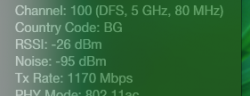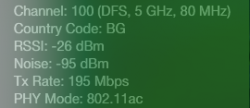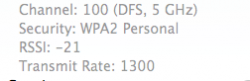Guys, just mentioned that on DP5 with AE TC WiFi 5GHz AC, the iMac is still connected to the AE, but i saw it shows every other second - Looking For Networks and TX rate drops to 200 Mbps from 1170 Mbps. And this way non stop - but the connection to the outer is still, not lost. Anybody has the same issue?
Got a tip for us?
Let us know
Become a MacRumors Supporter for $50/year with no ads, ability to filter front page stories, and private forums.
WiFi still Looking for Networks..
- Thread starter myname70
- Start date
- Sort by reaction score
You are using an out of date browser. It may not display this or other websites correctly.
You should upgrade or use an alternative browser.
You should upgrade or use an alternative browser.
Guys, just mentioned that on DP5 with AE TC WiFi 5GHz AC, the iMac is still connected to the AE, but i saw it shows every other second - Looking For Networks and TX rate drops to 200 Mbps from 1170 Mbps. And this way non stop - but the connection to the outer is still, not lost. Anybody has the same issue?
I have the same issue using with the Public Beta 1. 5GHz AC band is very very freaky and slower than Mavericks. I switched to 2.4GHz N and it's a little more stable.
I have the same issue using with the Public Beta 1. 5GHz AC band is very very freaky and slower than Mavericks. I switched to 2.4GHz N and it's a little more stable.
With N and 2.4Ghz - the same . Every other second it shows Looking for networks. . But as I said - I still connected to the AE, did not disconnect. Only the real TX speed is dropping and going back up to 1200
Guys, just mentioned that on DP5 with AE TC WiFi 5GHz AC, the iMac is still connected to the AE, but i saw it shows every other second - Looking For Networks and TX rate drops to 200 Mbps from 1170 Mbps. And this way non stop - but the connection to the outer is still, not lost. Anybody has the same issue?
I was wondering why your screenshot looked like that in the other thread.
So i that how the option click wifi drop down looks in Yosemite?
I was wondering why your screenshot looked like that in the other thread.
So i that how the option click wifi drop down looks in Yosemite?
I think the wifi drop down menu with option click looks the same like mavericks
I mentioned that if connect Ethernet cable from iMac to the AE TC and the WiFI is connected as well - the TX speed showing in the WiFi info is stable, always 1170-1200 Mbps. No fluctuation at all. (The Looking for Networks.. message is still ). I think in this case the iMac uses Ethernet internet connection (not WiFi). As soon as I disconnect the cable - the WiFi TZ rate starts drop to 200 -800 Mbps and jumps to 1200.. start to fluctuate . Is it a normal behavior? I tested LAN file transfer to the LAN media player - at the moments when TX rates drops to 260 for example, the Activity monitor network status shows the transfer speed of the file to the LAN media player drops to 1.5-3 MB/sec... when the TX rates jumps back to 1200 - the file transfer speed increased to 9-10 MB/sec.... If the Ethernet cable is plugged to the iMac - the file transfer speed is stable to around 10 MB/sec... As I said before - the AE TC is situated just next to the iMac
I mentioned that if connect Ethernet cable from iMac to the AE TC and the WiFI is connected as well - the TX speed showing in the WiFi info is stable, always 1170-1200 Mbps. No fluctuation at all. (The Looking for Networks.. message is still ). I think in this case the iMac uses Ethernet internet connection (not WiFi). As soon as I disconnect the cable - the WiFi TZ rate starts drop to 200 -800 Mbps and jumps to 1200.. start to fluctuate . Is it a normal behavior? I tested LAN file transfer to the LAN media player - at the moments when TX rates drops to 260 for example, the Activity monitor network status shows the transfer speed of the file to the LAN media player drops to 1.5-3 MB/sec... when the TX rates jumps back to 1200 - the file transfer speed increased to 9-10 MB/sec.... If the Ethernet cable is plugged to the iMac - the file transfer speed is stable to around 10 MB/sec... As I said before - the AE TC is situated just next to the iMac
I have wifi connected and ethernet through my Thunderbolt display and having the ethernet connected or not does not impact the wifi signal at all.
If you go to the Network pref pane and click the little cog at the bottom there is a setting there called "Set Service Order..." that you can use to tell is which connection take priority.

Was it doing this before, or just now with Yosemite?
I have wifi connected and ethernet through my Thunderbolt display and having the ethernet connected or not does not impact the wifi signal at all.
If you go to the Network pref pane and click the little cog at the bottom there is a setting there called "Set Service Order..." that you can use to tell is which connection take priority.
Image
Was it doing this before, or just now with Yosemite?
Thanks. I have never used Wifi before.. just now bought new AE TC and decided since it is 1300 mbps to move on wifi instead of ethernet 1000 mbps. And I am with yosemite now. Did not have a chance to check it with mavericks. But even with another router and Internet provider - the wifi TX rate is fluctuating from 1200 to 190 mbps every other second. Do you have stable TX rate with yosemite ? Do you have this message Looking for Networks. .. All the time ?
Thanks. I have never used Wifi before.. just now bought new AE TC and decided since it is 1300 mbps to move on wifi instead of ethernet 1000 mbps. And I am with yosemite now. Did not have a chance to check it with mavericks. But even with another router and Internet provider - the wifi TX rate is fluctuating from 1200 to 190 mbps every other second. Do you have stable TX rate with yosemite ? Do you have this message Looking for Networks. .. All the time ?
I'm not on Yosemite, but don't have that trouble with Mavericks at all.
I'm not on Yosemite, but don't have that trouble with Mavericks at all.
Thanks ! Another silly question - Now, I connected the AE TC to my ONT (Optic fiber internet) via Gigabit ethernet cable and, the AE TC to the iMac again via 1 Gbit ethernet LAN cable. What about the idea to use Thunderbolt cable from iMac to AE TC instead of Ethernet 1 GB cable? If I get an adapter Ethernet to Thunderbolt and connect it instead of Ethernet, will I have higher then 1 GB links speed? The Thunderbolt is supporting up to 10 Gbits
Thanks ! Another silly question - Now, I connected the AE TC to my ONT (Optic fiber internet) via Gigabit ethernet cable and, the AE TC to the iMac again via 1 Gbit ethernet LAN cable. What about the idea to use Thunderbolt cable from iMac to AE TC instead of Ethernet 1 GB cable? If I get an adapter Ethernet to Thunderbolt and connect it instead of Ethernet, will I have higher then 1 GB links speed? The Thunderbolt is supporting up to 10 Gbits
Nope... that would not be any better. All that adaptor does is convert the signal from TB to 1Gbps ethernet.... so you would be right back where you are now.
To get that 10Gbps TB connection you would need to connect a TB cable directly between two Mac using their TB ports, and then you would see those speeds between the two Macs.
I have actually been using a TB cable like this to migrate to new Macs. I just connect the TB cable between the two MacBooks then boot the old machine in target disk mode and use Migration Assistant to move everything over. Very very fast over the TB cable.
Now, revert back to 10.9.4 (via TM) and have the old WiFi information window. The transmit rate (not TX Rate) now is fixed and stable 1300... no fluctuations at all. The above info WiFI: Looking for Networks.... appears again, but I guess it appears only when i open the WiFi menu (because it should list all available networks). It is not Searching for network, but looking...
Edit: I am not sure if the transmit rate (1300) showing in maverick is really the current rate or just hypothetical maximum links rate.. and the TX rate showing in Yosemite (fluctuating from 200 to 1200) is the real one....
Edit: I am not sure if the transmit rate (1300) showing in maverick is really the current rate or just hypothetical maximum links rate.. and the TX rate showing in Yosemite (fluctuating from 200 to 1200) is the real one....
Attachments
Last edited:
on WiFi with 10.9.4 and transmission rate 1300 Mbps, when restoring big files from AETC time machine the sped showing in the activity monitor is stale at 30 MB/sec. But if connect the AE TC via LAN ethernet cable (which links speed is supposed to be 1000 Mbps) the file transfer speed is double - 51-52 MB/sec.... Why so, if the WiFI is 1300 (TX speed) and is stable? the AE TC is next to the iMac...
Last edited:
Register on MacRumors! This sidebar will go away, and you'll see fewer ads.