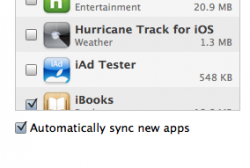I finally decided to cut the cord and test the wifi syncing with my 4S and iPad 2. After setting it up I ran a little test:
1. I set up wireless syncing with both devices. Works fine.
2. Some of my apps weren't up-to-date, so I update them all on the Mac.
3. Then I plugged the iOS devices into the wall charger. Sync complete.
4. I went into app updates on the iOS devices, and it still showed 5-6 apps weren't up-to-date. So it synced, but didn't update the apps like it would have with a traditional sync.
Am I doing something wrong, or is it not supposed to work that way?
Does it work the other way? (I manually updated all of them so I can't test right now)
Thanks.
1. I set up wireless syncing with both devices. Works fine.
2. Some of my apps weren't up-to-date, so I update them all on the Mac.
3. Then I plugged the iOS devices into the wall charger. Sync complete.
4. I went into app updates on the iOS devices, and it still showed 5-6 apps weren't up-to-date. So it synced, but didn't update the apps like it would have with a traditional sync.
Am I doing something wrong, or is it not supposed to work that way?
Does it work the other way? (I manually updated all of them so I can't test right now)
Thanks.