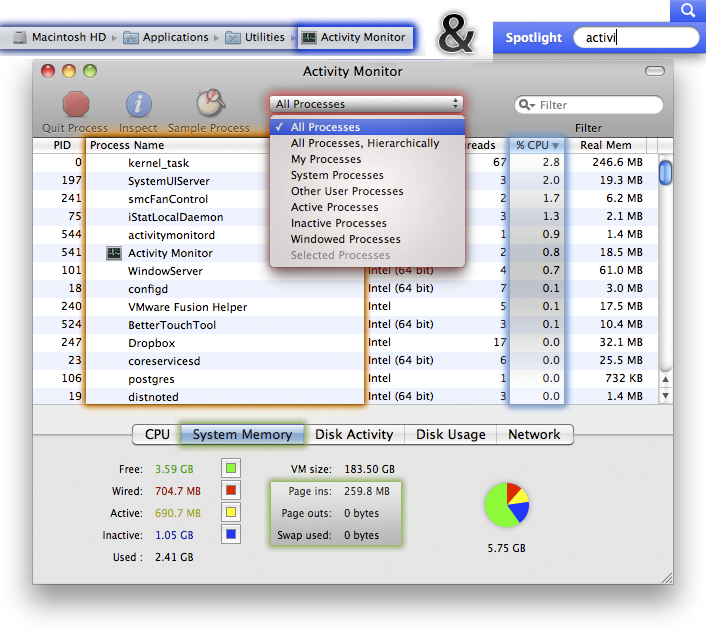Just bought the new iMac (base, 21.5) and I LOVE this thing. I just do basic stuff like internet, iPhoto, iMovie, and that's about it. I noticed through OWC I can add 4 gb of RAM for $50. Question is, with what I do, is there even a point to the upgrade.
Thanks.
Thanks.