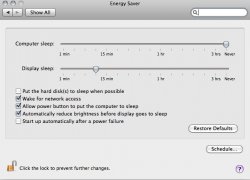Got a tip for us?
Let us know
Become a MacRumors Supporter for $50/year with no ads, ability to filter front page stories, and private forums.
Will something bad and dangerous happen to me?
- Thread starter Arfus
- Start date
- Sort by reaction score
You are using an out of date browser. It may not display this or other websites correctly.
You should upgrade or use an alternative browser.
You should upgrade or use an alternative browser.
????
You mean just leave it on all the time?
Nothing bad or dangerous will happen, just leave it on
Set your screen saver and energy saver preferences in System Preferences
You mean just leave it on all the time?
Nothing bad or dangerous will happen, just leave it on
Set your screen saver and energy saver preferences in System Preferences
If you don't turn it off, you can't turn it back on (since it's already on) not sure I follow the question. But as MacDawg said, no issue leaving it on all the time, just be sure to set up your power settings. You don't want your HDD to run all the time.
Yes - bad things can happen.....Zombies on the Full Moon - - BOO!
Seriously.... you can leave it on. The only reason my Mac Pro gets turned off is because of power outages. We get a fair number here.
Seriously.... you can leave it on. The only reason my Mac Pro gets turned off is because of power outages. We get a fair number here.
Why would you not turn off your Mac at night? Does it take such long time to boot Mac OS? Or does standby mode not consume any energy?
I often leave a bunch of programs open, with the document that I'm working on (though I save the document before sleeping the Mac). In the morning I just tap and key and I'm good to go - and I don't need to remember where I was the day before. So, it's not the boot-time.... it's the opening-the-documents-time I'm saving. Plus I'm lazy.
Though, with the flaky power here, even with the UPS, when the power goes out I make sure to get up and gracefully close things down - even though the UPS is set to tell the Mac when it's time to "shut down - NOW".
Who shuts down a modern Intel Mac? When I had my Macbook I left it on for moths and never restarted it. I would do the same with my G4's except there space heaters so i shut them down.
I often leave a bunch of programs open, with the document that I'm working on (though I save the document before sleeping the Mac). In the morning I just tap and key and I'm good to go - and I don't need to remember where I was the day before. So, it's not the boot-time.... it's the opening-the-documents-time I'm saving. Plus I'm lazy.
Looks like the Mac would need a hybernate option... sleep mode seems just a waste of energy to me...
Hey! If i dont turn off my imac and turn it on again will anything dangerous happen to me? something bad? im so scared right now =(
Do you mean will anything bad happen if you push the power button while the computer is already turned on?
If that is what you mean, then nothing bad will happen.
Looks like the Mac would need a hybernate option... sleep mode seems just a waste of energy to me...
Not sure I follow. It's a Mac Pro, so I don't think hibernate is an option, in any case.
When I "sleep" the MP, it "mostly" turns off. HDs spin down, the video card goes to sleep, the fans shut down, the display turns off. There isn't much power draw while its "sleeping".
One of the other reasons that I don't turn it off is that I do complete backup at 3am, to bootable external HD. The plan is swap HDs every week or so, and keep one off-site, but that is another discussion.
No harm will come to your computer, however some harm will come to your pocket in that your power bill will go up a little bit.
Something bad must have happened.. The OP has never returned! 😀
Sucked into the Matrix......
turning off a Mac ? is that possible ? can anybody tell me how to turn off a Mac actually , i mean apart from pulling the plug,i know how to restart it , but that happens so rarely i might forget that sooner or later too , all of my Mac's are only sleeping when i am not at home for a couple days otherwise they are on 24/7 and so far none of them did complain "we want a day off "
read my signature
read my signature
Last edited:
Register on MacRumors! This sidebar will go away, and you'll see fewer ads.