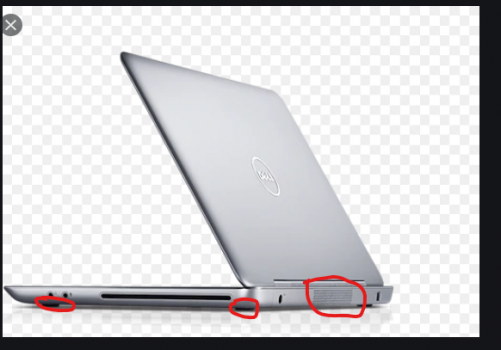Hey guys, I’m in the market for a new laptop for the first time in years, and looking for something that will last. The main use cases are multimedia and light work.
Ideally I would like something 15”+ and convertible (2 in 1, whatever it’s called) with a touchscreen. So of course Windows suits me more in theory. But at the same time I’d like to try something new. Had iPhones and iPads but never a Mac so I’m curious. Now with the M1 it seems there’s a reason to consider it, as all the performance and battery life head start over comparable Windows PC’s could mean it can last me several years more. If that’s the case than longevity +curiosity for MacOS might outweigh the not so perfect form factor.
Any thoughts on this?
Ideally I would like something 15”+ and convertible (2 in 1, whatever it’s called) with a touchscreen. So of course Windows suits me more in theory. But at the same time I’d like to try something new. Had iPhones and iPads but never a Mac so I’m curious. Now with the M1 it seems there’s a reason to consider it, as all the performance and battery life head start over comparable Windows PC’s could mean it can last me several years more. If that’s the case than longevity +curiosity for MacOS might outweigh the not so perfect form factor.
Any thoughts on this?