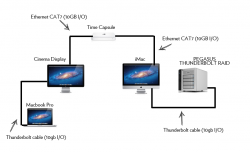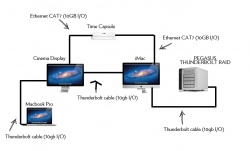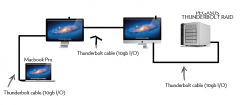Hello! This is one of my first times writing on here even though I have been reading this site for years..
My question is if i have Pegasus Raid Thunderbolt drive hooked up to and iMac and then had macbook pro hard wired into the same network as the iMac. Will I be able to see the same speeds on the macbook pro if grab files from the drive? i'm using the promise raid to edit 2k and 4k video.
See digram.
Thank you
My question is if i have Pegasus Raid Thunderbolt drive hooked up to and iMac and then had macbook pro hard wired into the same network as the iMac. Will I be able to see the same speeds on the macbook pro if grab files from the drive? i'm using the promise raid to edit 2k and 4k video.
See digram.
Thank you
Attachments
Last edited: