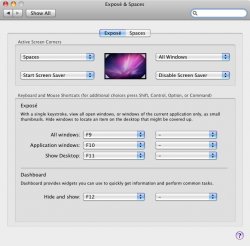I'm sure this question has been asked before, but I can't find it here yet.
In Safari, when I move the cursor to the back button but go too far, all windows go off screen and I have to click the screen edge to get them back? I know this is normal, but how can I disable this? I'm using 10.5.8 Thanks for any replies.
In Safari, when I move the cursor to the back button but go too far, all windows go off screen and I have to click the screen edge to get them back? I know this is normal, but how can I disable this? I'm using 10.5.8 Thanks for any replies.