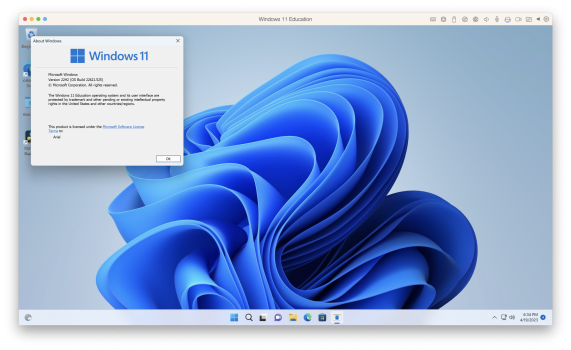Got a tip for us?
Let us know
Become a MacRumors Supporter for $50/year with no ads, ability to filter front page stories, and private forums.
MP 7,1 Windows 11 native support on Mac Pro 2019?
- Thread starter TECK
- Start date
- Sort by reaction score
You are using an out of date browser. It may not display this or other websites correctly.
You should upgrade or use an alternative browser.
You should upgrade or use an alternative browser.
Can we install Windows 11 with Boot Camp, on a Mac Pro 2019?
You have to go Windows 10 first, then run upgrade for Windows 11 with workarounds to avoid the TPM requirements.
I had the additional requirement of Bootcamp hating my “external” storage (NVME connected to PCI-E card).
I’m running Windows 11 Pro for Workstations on my 7,1, it’s a very fast OS.
Yes, I've runiing win11 on boot camp for soem time, works well. Many articles avaiable on that, do a little research.
I was looking prior posting and did not find any official Apple instructions.Many articles avaiable on that, do a little research.
I was hoping Window 11 is supported natively, without workarounds.upgrade for Windows 11 with workarounds to avoid the TPM requirements
I was looking prior posting and did not find any official Apple instructions.
I was hoping Window 11 is supported natively, without workarounds.
No, it's not. It's the TPM requirement that stops it.
This is how I did it, but note this is for a 7,1 Mac Pro and not for a classic 5,1. For the 5,1 you probably are better not to do it.
If Microsoft brings an update that locks things down we are stuffed. Official instructions from Apple won't be around any time soon because it's not supported, even though our machines have no problems with running it very well.
Last edited:
Thank you all for the useful information, I'm reticent upgrading to 7,1 from 5,1 (running Windows 11 with OpenCore). Hopefully, they will release an upgraded Intel 8,1 with TPM support.Not, it's not. It's the TPM requirement that stops it.
yeah, it's a really good system compared to W10, MS really did optimize it much better when they rewrote it, though there are still a few bugs here and there.
The TPM thing is the stupidest thing they implemented, and it doesn't seem like that is going to go away anytime soon. I was running W11 Pro on my 5,1 until I had some OpenCore issues, and then I lost my ability to access my Windows drive, so basically had to start from scratch. I was going to reinstall it, but bypassing the TPM thing on a 5,1 was a bit of a PITA, so I settled for just W10 Pro.
The TPM thing is the stupidest thing they implemented, and it doesn't seem like that is going to go away anytime soon. I was running W11 Pro on my 5,1 until I had some OpenCore issues, and then I lost my ability to access my Windows drive, so basically had to start from scratch. I was going to reinstall it, but bypassing the TPM thing on a 5,1 was a bit of a PITA, so I settled for just W10 Pro.
Have any of you 7,1 owners got Macs fan control settings for the 7,1?
I want to try elevating the fan speeds while running a program in Windows 11 to prove or disprove a CTD I’m getting, but I don’t know what sensors to map to each of the four fan controls.
I want to try elevating the fan speeds while running a program in Windows 11 to prove or disprove a CTD I’m getting, but I don’t know what sensors to map to each of the four fan controls.
No Win11 support, and no MacOS soon. The Mac Pro 7.1 is a scam.
We get that you don't think well of the 7,1 even how it looks :
Jan 4, 2020.
Unless Apple will give people a way to run windows natively going forward, then any Apple Silicon Mac Pro is not on my shopping list.
It is looks like 6.1 is something from the future, whereas 7.1 is an old device.
Jan 4, 2020.
Unless Apple will give people a way to run windows natively going forward, then any Apple Silicon Mac Pro is not on my shopping list.
Have you managed to update Windows 11 Pro to version 22H2 with bootcamp on a Mac Pro 2019? I get a failure on first boot phase where it complains about existing drivers stopping the installation. Any ideas?You have to go Windows 10 first, then run upgrade for Windows 11 with workarounds to avoid the TPM requirements.
I had the additional requirement of Bootcamp hating my “external” storage (NVME connected to PCI-E card).
I’m running Windows 11 Pro for Workstations on my 7,1, it’s a very fast OS.
Working fine for me (see my sig). This is what I didHave you managed to update Windows 11 Pro to version 22H2 with bootcamp on a Mac Pro 2019? I get a failure on first boot phase where it complains about existing drivers stopping the installation. Any ideas?
If you have any drives connected via the mobo USB 3.0 port, or via PCIe, you have to disconnect those drives first.
Update: I would recommend sticking with 21H2. 22H2 has been giving me major issues both on a 5,1 running OpenCore as well as my 7,1, and I have rolled both back to 21H2 -- much more stable.
Last edited:
Have you managed to get Windows 22H2 install on bootcamp on your Mac Pro 2019? I get a driver error failing on first boot phase (after completing the update)?You have to go Windows 10 first, then run upgrade for Windows 11 with workarounds to avoid the TPM requirements.
I had the additional requirement of Bootcamp hating my “external” storage (NVME connected to PCI-E card).
I’m running Windows 11 Pro for Workstations on my 7,1, it’s a very fast OS.
Windows 11 is supported with no hacking using the genuine media from Microsoft. However there is a procedure that requires a compatible display and USB wired or wired equivalent keyboard and mouse. The apple bluetooth keyboard, mouse and thunderbolt displays are not supported during install. However they will work as usual once bootcamp is installed.I was looking prior posting and did not find any official Apple instructions.
I was hoping Window 11 is supported natively, without workarounds.
Attachments
Exactly the same here, easy. Multiple ways to do this (google it); personally, I used GitHub's Media Creation toolkit as per https://apple.stackexchange.com/questions/436972/install-windows-11-on-boot-campYou have to go Windows 10 first, then run upgrade for Windows 11 with workarounds to avoid the TPM requirements.
I had the additional requirement of Bootcamp hating my “external” storage (NVME connected to PCI-E card).
I’m running Windows 11 Pro for Workstations on my 7,1, it’s a very fast OS.
GitHub - AveYo/MediaCreationTool.bat: Universal MCT wrapper script for all Windows 10/11 versions from 1507 to 21H2!
Universal MCT wrapper script for all Windows 10/11 versions from 1507 to 21H2! - AveYo/MediaCreationTool.bat
Yes, https://github.com/AveYo/MediaCreationTool.batCan we install Windows 11 with Boot Camp, on a Mac Pro 2019?
I was looking prior posting and did not find any official Apple instructions.
I was hoping Window 11 is supported natively, without workarounds.
Install Windows 11 on Boot Camp
Even though Macs don't meet the TPM and Secure Boot requirements of Windows 11, how can I install Windows 11 on a Mac using Boot Camp anyway?
Here's a screenshot from the imported bootcamp under parallels.Windows 11 is supported with no hacking using the genuine media from Microsoft. However there is a procedure that requires a compatible display and USB wired or wired equivalent keyboard and mouse. The apple bluetooth keyboard, mouse and thunderbolt displays are not supported during install. However they will work as usual once bootcamp is installed.
Attachments
It is (unofficially) supported, a work around no hacks or upgrades, here's a screenshot. I installed from the media creation tool right on metal no mods, just 2 registry keys, a usb keyboard/mouse and HDMI monitor.I was looking prior posting and did not find any official Apple instructions.
I was hoping Window 11 is supported natively, without workarounds.
Attachments
Here's a screenshot from the imported bootcamp under parallels.
Please stop. We're not talking about parallels.
This thread is about getting FULL Windows 11 on a 7,1 Mac Pro. NOT using Parallels/virtualization as you do on apple silicon.
The easiest method is to use bootcamp assistant to install windows 10, then boot into windows 10, and use the MCT tool to install Windows 11. I even made a thread on it some time ago.
It is (unofficially) supported, a work around no hacks or upgrades, here's a screenshot. I installed from the media creation tool right on metal no mods, just 2 registry keys, a usb keyboard/mouse and HDMI monitor.
HDMI monitor is only a requirement during the install phase. Once installed and you have added the Radeon Apple MPX module drivers then your thunderbolt displays will work.
Register on MacRumors! This sidebar will go away, and you'll see fewer ads.