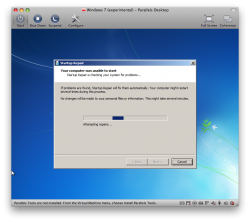I have a New Unibody MBP 17 and MBP 13. I need to install Windows to run quickbooks pro. Should I use Windows 7 or XP? I've installed Windows 7 on an older MBP no problem.
Are the multitouch drivers decent under windows? I plan to use Parallels most of the time, but I might do some light gaming in Windows.
Windows 7
-Still RC1, meaning not final product
-will expire in june 2010 (RC1)
-I had bluetooth keyboard issues initially, but managed to work it out
you will probably have to reinstall windows 7 if you plan to keep using it after the RC1 expires
Windows XP
-stable
-wont have to reinstall since it is already a real product
beyond that, I think windows 7 performs faster and a little more eyecandy than xp. If you like messing around with your windows os, i would play around with windows 7. if not, I would get XP and be done with it since you are aiming at using it for some type of work.
as far as multitouch goes, it never seemed to like my unibody macbook touchpad. i used an external mouse all the time when I was under bootcamp. I despised the multitouch in windows 7 or xp.