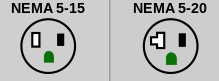So, I noticed this a while back, but never thought much of it until today.
I have a Mac Pro 3,1 8 core. The machine was originally a quad core, but I threw an identical E5462 in the spare socket a few months after I purchased the machine.
A while ago, I noticed that CPU A seems to run at 10+ more amps than CPU B, though both use a normal voltage, around 1.15V. At the time of writing this, CPU A is using 1.14V and 23.27A and CPU B is using 1.17V and 14.66A under 20% load. NOW. The problem. Recently, I installed Windows 8.1 via BootCamp on a brand new 1TB WD Black drive so I could do some light gaming. Whenever I put the machine under load, (gaming, heavy benchmarking, stress testing) it BSOD's with a "WHEA_UNCORRECTABLE_ERROR" message. I have since stress tested about every component I can, specifically the GPU. I have had issues in the past with my GPU failing, but I think I can safely say that it's NOT an issue this time. And with no memory issues, that leaves only the anomaly in the CPU.
The odd part is, the system is FINE under OS X. iStat has been giving me those readings for almost a year now and I have NEVER had such a problem. The only thing that's changed, really, is the hard drive. And that's brand new, Tech Tool 7 says the thing is perfect.
Unfortunately, I cannot use Windows 7 (the obvious solution in my opinion) as it BSODs due to my Velocity Solo x1.
Any ideas here? Am I better off asking this in a Windows forum? Everything I have read has indicated that it's a hardware issue, but I spend 95% of my time in OS X and it has NEVER complained.
Thanks as always.
-N
I have a Mac Pro 3,1 8 core. The machine was originally a quad core, but I threw an identical E5462 in the spare socket a few months after I purchased the machine.
A while ago, I noticed that CPU A seems to run at 10+ more amps than CPU B, though both use a normal voltage, around 1.15V. At the time of writing this, CPU A is using 1.14V and 23.27A and CPU B is using 1.17V and 14.66A under 20% load. NOW. The problem. Recently, I installed Windows 8.1 via BootCamp on a brand new 1TB WD Black drive so I could do some light gaming. Whenever I put the machine under load, (gaming, heavy benchmarking, stress testing) it BSOD's with a "WHEA_UNCORRECTABLE_ERROR" message. I have since stress tested about every component I can, specifically the GPU. I have had issues in the past with my GPU failing, but I think I can safely say that it's NOT an issue this time. And with no memory issues, that leaves only the anomaly in the CPU.
The odd part is, the system is FINE under OS X. iStat has been giving me those readings for almost a year now and I have NEVER had such a problem. The only thing that's changed, really, is the hard drive. And that's brand new, Tech Tool 7 says the thing is perfect.
Unfortunately, I cannot use Windows 7 (the obvious solution in my opinion) as it BSODs due to my Velocity Solo x1.
Any ideas here? Am I better off asking this in a Windows forum? Everything I have read has indicated that it's a hardware issue, but I spend 95% of my time in OS X and it has NEVER complained.
Thanks as always.
-N