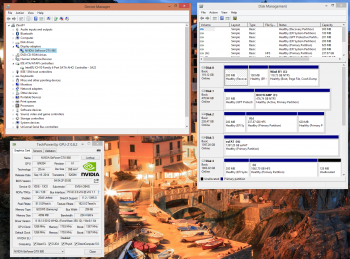Greetings, all.
I come to you with something of a perplexing issue today. Last month, I purchased an 8-core 2009 Mac Pro and proceeded to shower it with every upgrade under the sun.
Its current specifications are as follows:
CPU: Intel Xeon X5690 (2 CPUs/3.46GHz/12 physical cores)
RAM: 48GB DDR3-1333
GPU: NVIDIA GTX 980
SSD: 1TB+128GB Samsung 840 EVO
HDD: 5TB Seagate (x4)
Misc: Apricorn Velocity Solo X2, Sonnet Allegro USB 3.0, Blackmagic Intensity Pro
My ideal vision for this workstation was to run Windows 8.1 from the 1TB SSD connected to the Velocity Solo X2 and run OS X 10.10 from the 128GB SSD connected to the extra SATA cable in the second optical bay.
This sounds simple enough in theory but as it turns out, Windows 8.1 is not capable of booting from the Velocity Solo X2 under BIOS emulation mode. As a result, I was forced to install Windows 8.1 in native UEFI mode, which was where the problems became apparent.
The biggest problem was that while Windows 8.1 had no complaints in booting from the Solo X2 under UEFI mode and overall boot times did improve, I quickly discovered that there was no video output whatsoever from my GTX 980. I tried swapping my Apple 4870 back in, hoping that installing the GTX 980 driver first might help but NVIDIA's installer refused to run without a suitable GPU present.
The only "solution" to this problem which I have been able to implement was to connect the 1TB SSD to an internal SATA port and install Windows under BIOS emulation mode. That did allow me to use the GTX 980 but it also meant that my 1TB SSD was limited to SATA II speeds and the GTX 980 to PCI-E 1.1 speeds. As you might imagine, this is far from ideal.
Another potential solution that I have been considering is to boot Windows from the Solo X2 in UEFI mode with both the 4870 (powered externally) and GTX 980 connected so that I can reach the desktop and install drivers for the latter without NVIDIA's installer complaining. Whether this would actually work is anybody's guess but I'm rather tempted to try it.
Anywho, my apologies for this unwieldy wall of text. If anybody could offer some advice, I would be eternally grateful.
Thank you!
Troy
I come to you with something of a perplexing issue today. Last month, I purchased an 8-core 2009 Mac Pro and proceeded to shower it with every upgrade under the sun.
Its current specifications are as follows:
CPU: Intel Xeon X5690 (2 CPUs/3.46GHz/12 physical cores)
RAM: 48GB DDR3-1333
GPU: NVIDIA GTX 980
SSD: 1TB+128GB Samsung 840 EVO
HDD: 5TB Seagate (x4)
Misc: Apricorn Velocity Solo X2, Sonnet Allegro USB 3.0, Blackmagic Intensity Pro
My ideal vision for this workstation was to run Windows 8.1 from the 1TB SSD connected to the Velocity Solo X2 and run OS X 10.10 from the 128GB SSD connected to the extra SATA cable in the second optical bay.
This sounds simple enough in theory but as it turns out, Windows 8.1 is not capable of booting from the Velocity Solo X2 under BIOS emulation mode. As a result, I was forced to install Windows 8.1 in native UEFI mode, which was where the problems became apparent.
The biggest problem was that while Windows 8.1 had no complaints in booting from the Solo X2 under UEFI mode and overall boot times did improve, I quickly discovered that there was no video output whatsoever from my GTX 980. I tried swapping my Apple 4870 back in, hoping that installing the GTX 980 driver first might help but NVIDIA's installer refused to run without a suitable GPU present.
The only "solution" to this problem which I have been able to implement was to connect the 1TB SSD to an internal SATA port and install Windows under BIOS emulation mode. That did allow me to use the GTX 980 but it also meant that my 1TB SSD was limited to SATA II speeds and the GTX 980 to PCI-E 1.1 speeds. As you might imagine, this is far from ideal.
Another potential solution that I have been considering is to boot Windows from the Solo X2 in UEFI mode with both the 4870 (powered externally) and GTX 980 connected so that I can reach the desktop and install drivers for the latter without NVIDIA's installer complaining. Whether this would actually work is anybody's guess but I'm rather tempted to try it.
Anywho, my apologies for this unwieldy wall of text. If anybody could offer some advice, I would be eternally grateful.
Thank you!
Troy