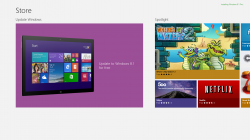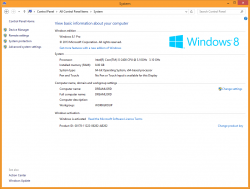Today is the day for Microsoft to release their much anticipated update to Windows 8. Should be rolling in at about noon GMT.
For those who don't know 8.1 will bring the following features:
- Return of the Start Button.
- Picture slideshow on Lock Screen.
- Integrated SkyDrive.
- Two new tile sizes (huge and tiny).
- Redesigned settings app (meaning you no longer need the Control Panel on a tablet).
- Aggregated Search.
- Improved metro multitasking.
- Enhanced apps.
- Start Screen improvements.
- Redesigned Windows Store.
- Internet Explorer 11.
- [Supposedly] better with a mouse and keyboard. Unsure if this applies to the metro or desktop interface.
- Native 3D Printing.
- Improved multi-monitor support.
- Support for 4k monitors.
- Windows Explorer enhancements.
- DirectX 11.2
As someone who actually liked Windows 8 (I understand I'm certainly in the minority here) I'm rather pumped for this update.
For those who don't know 8.1 will bring the following features:
- Return of the Start Button.
- Picture slideshow on Lock Screen.
- Integrated SkyDrive.
- Two new tile sizes (huge and tiny).
- Redesigned settings app (meaning you no longer need the Control Panel on a tablet).
- Aggregated Search.
- Improved metro multitasking.
- Enhanced apps.
- Start Screen improvements.
- Redesigned Windows Store.
- Internet Explorer 11.
- [Supposedly] better with a mouse and keyboard. Unsure if this applies to the metro or desktop interface.
- Native 3D Printing.
- Improved multi-monitor support.
- Support for 4k monitors.
- Windows Explorer enhancements.
- DirectX 11.2
As someone who actually liked Windows 8 (I understand I'm certainly in the minority here) I'm rather pumped for this update.