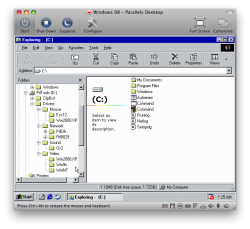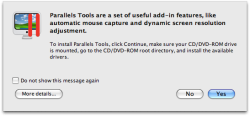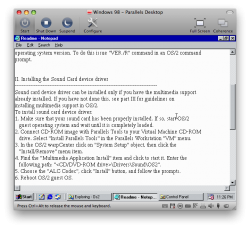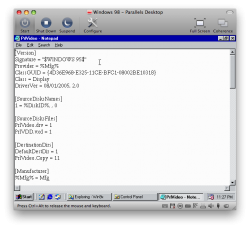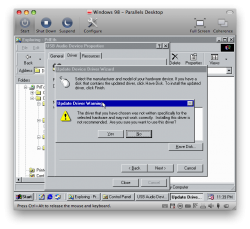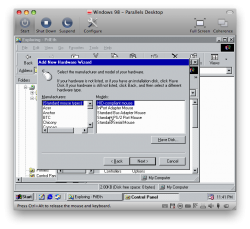i installed windows 98 se on parallels, but i cant install any of the parallels drivers and its driving me crazy! any ideas anyone?
Become a MacRumors Supporter for $50/year with no ads, ability to filter front page stories, and private forums.
Windows 98 SE on Parallels 4
- Thread starter likemyorbs
- Start date
- Sort by reaction score
You are using an out of date browser. It may not display this or other websites correctly.
You should upgrade or use an alternative browser.
You should upgrade or use an alternative browser.
I don't really know what parallels is... but if you're emulating Win98 SE exactly, keep in mind it won't boot with more than 512MB of RAM... so I guess you have to allocate a max of 512MB.
parallels is a program that runs windows seamlessly with mac. its not an emulator. its a virtual machine. and i allocated 384mb for windows 98 through parallels prefs. it boots fine, i just cant install the drivers for my mac so windows 98 can use the wireless internet and sound and all that
parallels is a program that runs windows seamlessly with mac. its not an emulator. its a virtual machine. and i allocated 384mb for windows 98 through parallels prefs. it boots fine, i just cant install the drivers for my mac so windows 98 can use the wireless internet and sound and all that
It's going to be very tough, if not impossible to find drivers, because your hardware is so new. 98 SE probably doesn't have a whole lot of drivers for your Mac (if any).
yeah, but parallels supports windows 98 and you're supposed to be able to install parallels drivers. thats how it usually works with other os's i install on parallels
yeah, but parallels supports windows 98 and you're supposed to be able to install parallels drivers. thats how it usually works with other os's i install on parallels
Install Parallels Tools. I think you have to install each driver manually. At least thats what happened to me before in Parallels 3
Install Parallels Tools. I think you have to install each driver manually. At least thats what happened to me before in Parallels 3
How does one manually stall each individual driver on Windows 98 SE?? Also, Parallels Tools seems to be different in v. 4 than in v. 3, but I don't think that'll make much of a difference.
When I choose "Install Parallel Tools...", it mounts the (D:\) .iso called "prl-tools-other.iso" onto Parallels. Then a message shows up telling me to go to the root directory of the (D:\) drive and install the drivers.
HOW!?? There are ReadMe's in some of the folders, but they are very difficult to understand. There are different folders for different operating systems, and they all vary. There are command line .exe, etc. etc.
There should be a simple way to install the drivers in Parallels Desktop 4 for Windows 98 SE. If someone knows the way, PLEASE inform me of it.
Thank you so much!
--wad11656
Attachments
How does one manually stall each individual driver on Windows 98 SE?? Also, Parallels Tools seems to be different in v. 4 than in v. 3, but I don't think that'll make much of a difference.
When I choose "Install Parallel Tools...", it mounts the (D:\) .iso called "prl-tools-other.iso" onto Parallels. Then a message shows up telling me to go to the root directory of the (D:\) drive and install the drivers.
HOW!?? There are ReadMe's in some of the folders, but they are very difficult to understand. There are different folders for different operating systems, and they all vary. There are command line .exe, etc. etc.
There should be a simple way to install the drivers in Parallels Desktop 4 for Windows 98 SE. If someone knows the way, PLEASE inform me of it.
Thank you so much!
--wad11656
I'm sorry to tell you but the instructions in those folders are VERY EASY. If you are unable to do this, I don't know what to tell you. I have done this install myself and I just followed the instructions in the ReadMes. None of them are confusing whatsoever. I think a little common sense here would advise you to select the "Win9x" since you're using Windows 98 based off of DOS not the newer NT kernel.
The easiest advice I can give you is use Device Manager to select each (!) and select the correct INF files.
Here's how you get drivers: http://www.newegg.com/Product/Product.aspx?Item=N82E16832116485&nm_mc=OTC-Froogle&cm_mmc=OTC-Froogle-_-Software+-+Operating+Systems-_-Microsoft-_-32116485
This one could also work too: http://www.newegg.com/Product/Product.aspx?Item=N82E16832116511&nm_mc=OTC-Froogle&cm_mmc=OTC-Froogle-_-Software+-+Operating+Systems-_-Microsoft-_-32116511
This one could also work too: http://www.newegg.com/Product/Product.aspx?Item=N82E16832116511&nm_mc=OTC-Froogle&cm_mmc=OTC-Froogle-_-Software+-+Operating+Systems-_-Microsoft-_-32116511
You probably ought to dig around on the Parallels forum. They might not fully support Win98. I think I remember when I tried it, Win98 was generally sneered at.
But I was persistent, and got it going under both Parallels and Fusion, I think. I needed it for some old stuff that was for Win 3.1. Sound drivers were the real hold up, as I recall on one of the two. You had to go find Creative Labs drivers for a particular card (128 PCI?) and install them. I saved them somewhere so I'd never have to do that again.
But I was persistent, and got it going under both Parallels and Fusion, I think. I needed it for some old stuff that was for Win 3.1. Sound drivers were the real hold up, as I recall on one of the two. You had to go find Creative Labs drivers for a particular card (128 PCI?) and install them. I saved them somewhere so I'd never have to do that again.
Thank you all so much for your quick responses!
But first off, I've got to say, I'm very Windows 98 illiterate. I grew up working with older Macs which have an extremely simple interface, etc. Then we switched to Windows XP, which I've figured out how to use very well after 8 years of using it almost daily. But the point is, I've never really used Windows 98 and I don't know how to install drivers.
I found the *.inf files within the Device Manager (Picture 2), but I can only figure out how to open the Device Manager when I am reinstalling or Updating the driver of a device.
Also, the ReadMe's don't make sense in some parts (Picture 1). What is "Os/2"? What in the WORLD is the "warpCenter"? I don't see any "System Setup" thing. "Multimedia Application Install"? I can't find anything like it.
Once I found out how to do the "VER /R" test, but I had no idea what the results meant.
Also, there is only a Readme file in like the sound driver folder, and then there are some executable ReadMe's that I guess are supposed to take you step-by-step in like the video driver folders.
So I tried installing the mouse driver, but I got the error shown in Picture 3. I don't know what menu items to select 'cause there's no ReadMe for the mouse! Picture 4.
Then I finally got close to installing a driver (the mouse one) by choosing Standard PS/2 Port Mouse within the Models: menu, but it asked for the Parallels Tools CD directory, and I had no idea what it was 'cause there is no ReadMe for the mouse. In the sound one, it was something like <CD/DVD-ROM drive>\Drivers\Sound\OS2, so I used that same method for the path for the mouse. I did <CD/DVD-ROM drive>\Drivers\Mouse\Win2000.XP.2003 'cause I couldn't find a closer one to 98/9x.
I am SOOO lost. I need like a complete video tutorial. LOL. This is the most confusing thing I've ever done on a computer, I believe. If someone can just lay it out to me, it's supposedly very simple, so I should get it. I just need to know what to do.
I didn't think Windows 98 SE would be so crazy to understand and get right. Parallels installation of things is usually so seamless. But I should expect things like this with older, less-used computer models. But I still should be able to have a clue of what's going on.
Sorry for the confusion, simple-mindedness, and Windows 98 illiteracy, but I have not a clue of what to do or how to install a single driver. Please help me out!
Thank you!
But first off, I've got to say, I'm very Windows 98 illiterate. I grew up working with older Macs which have an extremely simple interface, etc. Then we switched to Windows XP, which I've figured out how to use very well after 8 years of using it almost daily. But the point is, I've never really used Windows 98 and I don't know how to install drivers.
I found the *.inf files within the Device Manager (Picture 2), but I can only figure out how to open the Device Manager when I am reinstalling or Updating the driver of a device.
Also, the ReadMe's don't make sense in some parts (Picture 1). What is "Os/2"? What in the WORLD is the "warpCenter"? I don't see any "System Setup" thing. "Multimedia Application Install"? I can't find anything like it.
Once I found out how to do the "VER /R" test, but I had no idea what the results meant.
Also, there is only a Readme file in like the sound driver folder, and then there are some executable ReadMe's that I guess are supposed to take you step-by-step in like the video driver folders.
So I tried installing the mouse driver, but I got the error shown in Picture 3. I don't know what menu items to select 'cause there's no ReadMe for the mouse! Picture 4.
Then I finally got close to installing a driver (the mouse one) by choosing Standard PS/2 Port Mouse within the Models: menu, but it asked for the Parallels Tools CD directory, and I had no idea what it was 'cause there is no ReadMe for the mouse. In the sound one, it was something like <CD/DVD-ROM drive>\Drivers\Sound\OS2, so I used that same method for the path for the mouse. I did <CD/DVD-ROM drive>\Drivers\Mouse\Win2000.XP.2003 'cause I couldn't find a closer one to 98/9x.
I am SOOO lost. I need like a complete video tutorial. LOL. This is the most confusing thing I've ever done on a computer, I believe. If someone can just lay it out to me, it's supposedly very simple, so I should get it. I just need to know what to do.
I didn't think Windows 98 SE would be so crazy to understand and get right. Parallels installation of things is usually so seamless. But I should expect things like this with older, less-used computer models. But I still should be able to have a clue of what's going on.
Sorry for the confusion, simple-mindedness, and Windows 98 illiteracy, but I have not a clue of what to do or how to install a single driver. Please help me out!
Thank you!
Attachments
windows 98 is no different from windows xp. if you know how to manually install a inf driver in xp, its the same as in 98.
You probably ought to dig around on the Parallels forum. They might not fully support Win98. I think I remember when I tried it, Win98 was generally sneered at.
But I was persistent, and got it going under both Parallels and Fusion, I think. I needed it for some old stuff that was for Win 3.1. Sound drivers were the real hold up, as I recall on one of the two. You had to go find Creative Labs drivers for a particular card (128 PCI?) and install them. I saved them somewhere so I'd never have to do that again.
I got the video driver and possibly mouse synchronization tool working (actually not, I don't think), but I can't get the sound driver working.
I downloaded the "Sound Blaster 128 PCI" .exe installer, but on the setup screen, it stops at 99% load, then a blank info screen pops up with an "OK" button. Do I need to install the sound driver before I use the Sound Blaster 128 PCI installer? If so, where is it and what is the driver's name? (I'm using Parallels 4.0. The driver system for Windows 98 SE seems quite different.) Also, hopefully you can find the place where you saved that 128 PCI sound driver, so I could use it and see if I was even using the right one.
Thanks!
EDIT: Oh! And I used this video to see how to install the video driver:
http://www.youtube.com/watch?v=QBSioGi66yQ
I have Parallels 3. Parallels Tools seems to provide a sound driver, so I would think that in Parallels 4, you would also have a sound driver automatically included.
The situation with the Creative sound driver may have been in Parallels 2, or Fusion instead.
The situation with the Creative sound driver may have been in Parallels 2, or Fusion instead.
Thank you for all your responses and posts!
I just read on the official Parallels forums yesterday, that after the upgrade to 4.0, they no longer have support for Windows 98 and below. This makes NO sense to me whatsoever, but they said they hoped to have support for it by the next build.
I wish I could direct you to the exact post where I saw an admin state this, but I wasn't able to find it again. -__-
I really hope they get support for Windows 98 once again soon. The only errors I can note are (1)the lack of support for sound and (2)no mouse synchronization--where you don't have to press "ctrl+alt+click" every time you want to move your mouse out of the Windows 98 window.
I just read on the official Parallels forums yesterday, that after the upgrade to 4.0, they no longer have support for Windows 98 and below. This makes NO sense to me whatsoever, but they said they hoped to have support for it by the next build.
I wish I could direct you to the exact post where I saw an admin state this, but I wasn't able to find it again. -__-
I really hope they get support for Windows 98 once again soon. The only errors I can note are (1)the lack of support for sound and (2)no mouse synchronization--where you don't have to press "ctrl+alt+click" every time you want to move your mouse out of the Windows 98 window.
Don't expect any improved support for 98. Microsoft doesn't develop for it and I doubt that Parallels will.
D: Darn it. But their purpose as a Virtual Machine host is to provide a clean, easy environment for hosting all other machines. They can't just stop providing support for OS's! That's like down-grading instead of...[up...grading]? lol.
Besides, Windows 98 was like their most famous operating system. There are so many programs out there for it that people would probably buy a virtual machine program simply to use those programs. We can't just let these OS's die! Think of the future generations! No opportunity to experience great 8-bit, 16-bit environments...Oh the thought. It kills. Ha ha
You beat me to itFusion still officially supports 98. Or 95, or 3.1, or DOS.
I have used Fusion and other VMware products on Windows platforms to run older OSes. You could get the trial version off their website and try it for yourself.
Register on MacRumors! This sidebar will go away, and you'll see fewer ads.