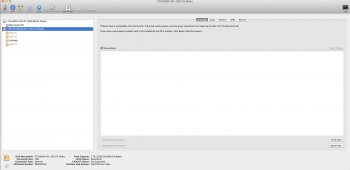So I recently upgraded the HDD in my Windows laptop to an SSD and now I have a spare HDD (in an external enclosure) with Windows 10 installed but lets cut to the chase. Basically I want to boot up Windows on an external drive when I tried it boot up on all I got with the Windows splash screen and then proceeded to start up with my regular drive with OS X Mavericks Version 10.9.5. So what's the deal, how can I make this work?
Thanks
Thanks