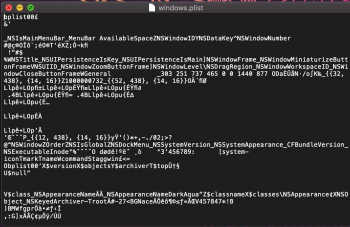Hello!
A few months back I started to get a screen pop up on startup called windows.plst (see image attached). I have searched online to see how to get rid of this but have come up empty.
I was on Sierra previously and upgraded but that has not taken care of this problem.
Does anyone know what this might be and how to fix it?
Specs:
MacBook Pro Retina 15 Inch Early 2013
MAC OS Mojave 10.14.5
Processor 2.8GHz Intel Core i7
Memory 16GB RAM 160 MHz DDR3
Graphics Intel HD Graphics 4000 1536 MB
Thanks!
A few months back I started to get a screen pop up on startup called windows.plst (see image attached). I have searched online to see how to get rid of this but have come up empty.
I was on Sierra previously and upgraded but that has not taken care of this problem.
Does anyone know what this might be and how to fix it?
Specs:
MacBook Pro Retina 15 Inch Early 2013
MAC OS Mojave 10.14.5
Processor 2.8GHz Intel Core i7
Memory 16GB RAM 160 MHz DDR3
Graphics Intel HD Graphics 4000 1536 MB
Thanks!