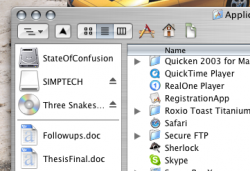Hey All--
Thanks for the help with the first thread I posted on this topic. Tonight I sat down to code out my ideas and I've got something useable. Basically, I wrote a faceless Carbon app that sits in the background and when it gets clicked on in the Finder, it sends Finder the cmd-up keystroke, which tells finder to open the parent directory of the current directory. Then I dragged the application up into the Finder's toolbar. The idea is to make the app's icon look just like an Aqua button so that it doesn't stick out.
It seems to work pretty well so far, the only problem is that I'm a terrible artist. See the attached photo as evidence: my current prototype. If somebody would be so kind as to whip up a 128x128 tiff file of a prettier button, I would list their names in the credits. Then I will package it up and make it available for download somewhere -- free, of course.
Thanks for the help with the first thread I posted on this topic. Tonight I sat down to code out my ideas and I've got something useable. Basically, I wrote a faceless Carbon app that sits in the background and when it gets clicked on in the Finder, it sends Finder the cmd-up keystroke, which tells finder to open the parent directory of the current directory. Then I dragged the application up into the Finder's toolbar. The idea is to make the app's icon look just like an Aqua button so that it doesn't stick out.
It seems to work pretty well so far, the only problem is that I'm a terrible artist. See the attached photo as evidence: my current prototype. If somebody would be so kind as to whip up a 128x128 tiff file of a prettier button, I would list their names in the credits. Then I will package it up and make it available for download somewhere -- free, of course.