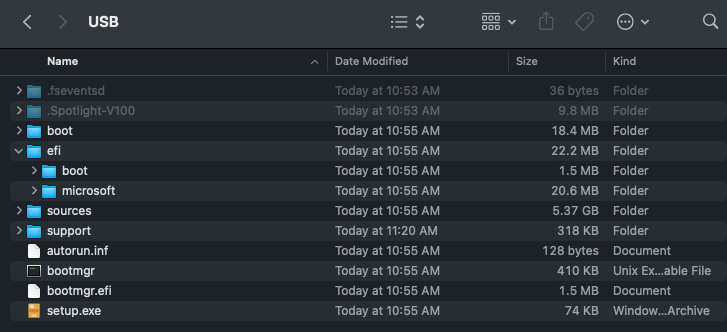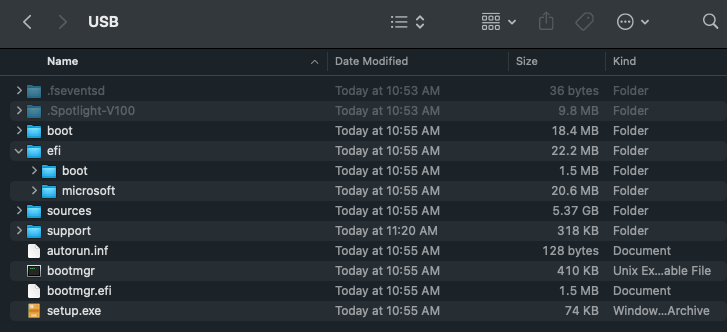Hey everyone! I'm trying to install W10 on a separate drive in my cMP5,1 with Opencore. I've tried making the usb installer both throught this method (Appendix) and using the Microsoft Media Creator. Both ways don't work since the USB thumb drive does not show up in the boot picker. Is there something else i must do?
Got a tip for us?
Let us know
Become a MacRumors Supporter for $50/year with no ads, ability to filter front page stories, and private forums.
MP 1,1-5,1 Windows USB installer doesn't show up in Opencore boot picker
- Thread starter himunebato
- Start date
- Sort by reaction score
You are using an out of date browser. It may not display this or other websites correctly.
You should upgrade or use an alternative browser.
You should upgrade or use an alternative browser.
Make sure that the ExFatDxeLegacy driver is properly installed.Hey everyone! I'm trying to install W10 on a separate drive in my cMP5,1 with Opencore. I've tried making the usb installer both throught this method (Appendix) and using the Microsoft Media Creator. Both ways don't work since the USB thumb drive does not show up in the boot picker. Is there something else i must do?
I managed to install it through a VM and the windows drive now shows normally in the boot picker, though it is stuck in the windows logo. Can that lead to any problems?
Being stuck at the Windows logo is a known issue, but it doesn't seem to lead to other problems. Note that the DISM installation method in the OpenCore guide was provided particularly to minimize that issue.I managed to install it through a VM and the windows drive now shows normally in the boot picker, though it is stuck in the windows logo. Can that lead to any problems?
After rebooting it got past the logo and all is fine now! It froze again while I was using it but only once. It’s solved, thanks!Being stuck at the Windows logo is a known issue, but it doesn't seem to lead to other problems. Note that the DISM installation method in the OpenCore guide was provided particularly to minimize that issue.
Also encountering this issue... Open to any suggestions.
I have the same settings applied.



Also formatted my USB 8GB drive as ExFat / MBR
Per the guide: https://forums.macrumors.com/threads/opencore-on-the-mac-pro.2207814/

When it boots, I do not see my USB drive.
This is the contents of my USB drive:

DiskUtil

I have the same settings applied.
Also formatted my USB 8GB drive as ExFat / MBR
Per the guide: https://forums.macrumors.com/threads/opencore-on-the-mac-pro.2207814/
When it boots, I do not see my USB drive.
This is the contents of my USB drive:
DiskUtil
Attachments
Be sure you guys have a firmware backup before fiddling with uefi Windows.
just booting the usb installer without OpenCore protection will give the first certificate in nvram what you just get rid off by firmware reconstruction.
tried that recently but I had cleaned my firmware before. Installer booted, cut off the process, and bang, 1st cert in vss stream 1.
just booting the usb installer without OpenCore protection will give the first certificate in nvram what you just get rid off by firmware reconstruction.
tried that recently but I had cleaned my firmware before. Installer booted, cut off the process, and bang, 1st cert in vss stream 1.
@Macschrauber
Can you please expand more on you're referring to on backing up the firmware? If there is a link to reference that would help me tremendously. Thanks in advance!
BTW: I am up and running, here is my diskutil layout on my test disks
Should have my NVMe drives today/tomorrow to rebuild it for production level system.
I used an old Win 1908 installer that I have on USB (went straight to 20H2 release after install completed)
I am using a Vega 64 card, so I rely on the OC boot picker, which seems to be working fine for going back and forth with Win10 and BigSur.
Side Question: I see x4 partitions on my windows install, how can I tell if this is a UEFI/EFI install? or CSM install?

Also, unsure if my bootrom version is still 144.0.0.0
I believe OC is causing it to be masked/hidden?

Can you please expand more on you're referring to on backing up the firmware? If there is a link to reference that would help me tremendously. Thanks in advance!
BTW: I am up and running, here is my diskutil layout on my test disks
Should have my NVMe drives today/tomorrow to rebuild it for production level system.
I used an old Win 1908 installer that I have on USB (went straight to 20H2 release after install completed)
I am using a Vega 64 card, so I rely on the OC boot picker, which seems to be working fine for going back and forth with Win10 and BigSur.
Side Question: I see x4 partitions on my windows install, how can I tell if this is a UEFI/EFI install? or CSM install?
Also, unsure if my bootrom version is still 144.0.0.0
I believe OC is causing it to be masked/hidden?
Last edited:
password is rom, some tools cause alarm because there is Flashrom in the package.
sip need to be disabled
also boot without openCore
if you have an old System like Mavericks handy this is the easiest.
dump with RomTool
I made a handy tool to check the firmware dump for some very basic issues

Test NVRAM for MemoryConfigs, xml, Microsoft Certificates and BluetoothControllerInfo
Test NVRAM for MemoryConfigs, xml, Microsoft Certificates and BluetoothControllerInfo - test_nvram
if there are certificates in it you may ask tsialex for reconstruction.
I can do this, too. But Alex is the mastermind of classic Mac Pro firmware.
Was able to do this... UPDATE: Was able to PM Alex and sent him all the info. Will see what he finds.
Had to get a magnifying glass to read the chip
Used my Mojave install on NVMe
then booted to my installer disk to disable SIP
BTW: Mojave does show the BootRom as 144.0.0.0


MX25L3205D


Had to get a magnifying glass to read the chip
Used my Mojave install on NVMe
then booted to my installer disk to disable SIP
BTW: Mojave does show the BootRom as 144.0.0.0
MX25L3205D
Last edited:
While I am awaiting for Alex's response in PM...
Here's the test_nvram output
[fireheadman@demon ~/Downloads 5452]$ sh ../test_nvram.sh ROMTool.bin
scanning: ROMTool.bin
20 Memory Configs
1 xml
0 Microsoft Certificates
2 BluetoothActiveControllerInfos
2 BluetoothInternalControllerInfos
That looks promising!
Here's the test_nvram output
[fireheadman@demon ~/Downloads 5452]$ sh ../test_nvram.sh ROMTool.bin
scanning: ROMTool.bin
20 Memory Configs
1 xml
0 Microsoft Certificates
2 BluetoothActiveControllerInfos
2 BluetoothInternalControllerInfos
That looks promising!
This part ended up being a tell-tell sign that I needed to review the VSS primary/secondary
Which happens to be on the high-end. In PM with Alex to see what can be done to correct this.
In the meantime, I believe I might pull all my disks and perform a x5 PRAM reset, then build a vanilla mojave disk to sit in Slot1 (BootRom restores), run another ROMTool dump to see how much free space that bought me. If it is decent (until I can get a fix in place), then will clone my production mojave NVMe to SSD and start over with testing.
Originally I used Martin Lo's OC 6.7 config/pkg, but after reading 50+ pages on the OC thread, I am interested in rebuilding to those specs.... then spinning up a fresh windows build.
If I understand correctly, (please correct me if wrong). As long as I have a unbooted BootRom, I could still perform a UEFI install on windows 10, then reflash my BootRom to remove any issues? I know OC 6.7 is "supposed" to block windows installer from injecting into NVRAM (with correct settings)?
Free space

Padding

Which happens to be on the high-end. In PM with Alex to see what can be done to correct this.
In the meantime, I believe I might pull all my disks and perform a x5 PRAM reset, then build a vanilla mojave disk to sit in Slot1 (BootRom restores), run another ROMTool dump to see how much free space that bought me. If it is decent (until I can get a fix in place), then will clone my production mojave NVMe to SSD and start over with testing.
Originally I used Martin Lo's OC 6.7 config/pkg, but after reading 50+ pages on the OC thread, I am interested in rebuilding to those specs.... then spinning up a fresh windows build.
If I understand correctly, (please correct me if wrong). As long as I have a unbooted BootRom, I could still perform a UEFI install on windows 10, then reflash my BootRom to remove any issues? I know OC 6.7 is "supposed" to block windows installer from injecting into NVRAM (with correct settings)?
Free space
Padding
Yes, if you start with a fresh rom the certificates are not harmful.
problematic is having a worn rom plus certificates.
most of our roms are worn, of course.
you can just delete those certs with reflashing a good backup or reconstruction.
deep nvram reset deletes a lot in a good rom.
if a rom is worn plus certs plus a bad day it could lead into a bricked Mac.
problematic is having a worn rom plus certificates.
most of our roms are worn, of course.
you can just delete those certs with reflashing a good backup or reconstruction.
deep nvram reset deletes a lot in a good rom.
if a rom is worn plus certs plus a bad day it could lead into a bricked Mac.
Register on MacRumors! This sidebar will go away, and you'll see fewer ads.