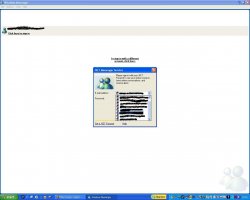Ive used Windows Messenger a lot not its its cool for chatting ot my friends and stuff but I have one small problem: all my old MSN addresses are still listed whenever I am at the sign-in window so is there any way to clear the old addresses from being listed in the e-mail address feild without installing anything else? Even if it clears them all that would be better .
.
Got a tip for us?
Let us know
Become a MacRumors Supporter for $50/year with no ads, ability to filter front page stories, and private forums.
Winodws Messenger
- Thread starter PowerFullMac
- Start date
- Sort by reaction score
You are using an out of date browser. It may not display this or other websites correctly.
You should upgrade or use an alternative browser.
You should upgrade or use an alternative browser.
Heres my situation: there are three computers in my house, including my laptop, but, unfortunatly, only one has internet, and, even more unfortunatly, its Windows XP so im using Windows Messenger. As this is not my computer and i can only realy use it for internet im not alowed to install anything so i need to konow if there is a file of something i can delete to do this.
We're trying to understand your question.
Messenger doesn't store your contacts on each computer you sign in on, it stores them centrally, probably deep under Seattle, and then when you sign in it accesses them and displays them on the computer you're using.
Can you ask the original question again trying to be as clear as possible?
Do you mean when you're signing in you get a list under the sign-in field for your email address? Can't you just deselect "remember my email" in the same place?
Messenger doesn't store your contacts on each computer you sign in on, it stores them centrally, probably deep under Seattle, and then when you sign in it accesses them and displays them on the computer you're using.
Can you ask the original question again trying to be as clear as possible?
Do you mean when you're signing in you get a list under the sign-in field for your email address? Can't you just deselect "remember my email" in the same place?
Yes thats what i mean, the list of emails in the sign-in feild and i have about 10 of them listed in that field when you click the arrow in the sign-in feild. Ill screenshot it hold on... attached, as you can see there are about 7 addresses there and i only use one so how do i clear them all out?
Attachments
Um, can you uninstall the application and reinstall it? Would that reset the fields? Have a good root around in the menus and sub menus and sub sub menus and preferences and stuff for something that looks like what you want to do.
I'm really unfamiliar with Windows so I don't know exactly where to direct you.
I'm really unfamiliar with Windows so I don't know exactly where to direct you.
Ive look in every menu, sub-menu and sub-sub-menu and cant find anything so thats why i posted this. It only comes with XP and is not avalable for download as far as i know and i dont think you can realy uninstall it eather... All i realy need to know is where the file is that has all the addresses in it so i can delete it.
PowerFullMac said:Ive look in every menu, sub-menu and sub-sub-menu and cant find anything so thats why i posted this. It only comes with XP and is not avalable for download as far as i know and i dont think you can realy uninstall it eather... All i realy need to know is where the file is that has all the addresses in it so i can delete it.
Probably somewhere in the "Application Support" folders, which require you to view hidden files to find, I'm not sure exactly where they are.
I would download Live Messenger but if you read my second post it says im not alowed to install anything on the computer because its ont mine, its the only computer i can use in my house to access the web, thats the only reson i use it and put up with XP in the first place
PowerFullMac said:I would download Live Messenger but if you read my second post it says im not alowed to install anything on the computer because its ont mine, its the only computer i can use in my house to access the web, thats the only reson i use it and put up with XP in the first place
Maybe try a Windows forum for help with Windows problems.
Thanks, it worked!!!! And i know i should use i windows forum but windows people are all idiots and this is a nice friendly community.
PowerFullMac said:Thanks, it worked!!!! And i know i should use i windows forum but windows people are all idiots and this is a nice friendly community.
It's comments like that which make people not like Mac users. In reality, Windows forums tend to be much more helpful than Mac Forums. I've noticed that Windows forum users tend to answer technical questions, whereas many Mac forum users offer opinions instead of helping. (e.g., Your system tray is too cluttered, Why are you using the old version, M$ blows, etc.) One of my favorite Windows forums is http://forums.anandtech.com
Anyway, I'm glad that link worked for you.
timswim78 said:It's comments like that which make people not like Mac users. In reality, Windows forums tend to be much more helpful than Mac Forums. I've noticed that Windows forum users tend to answer technical questions, whereas many Mac forum users offer opinions instead of helping. (e.g., Your system tray is too cluttered, Why are you using the old version, M$ blows, etc.) One of my favorite Windows forums is http://forums.anandtech.com
Anyway, I'm glad that link worked for you.
hahaha true, although, some people dont help at all. bah. windows people help each other because windows can be a royal pain in the you know where when something goes wrong. with a mac, most the time its pretty simple to work out so when people come asking a question which with a little logic and reading, you can fix yourself.
bah!
Register on MacRumors! This sidebar will go away, and you'll see fewer ads.