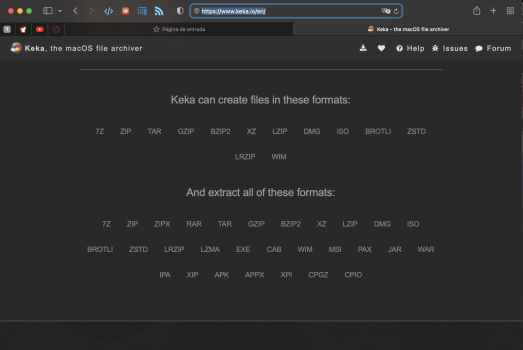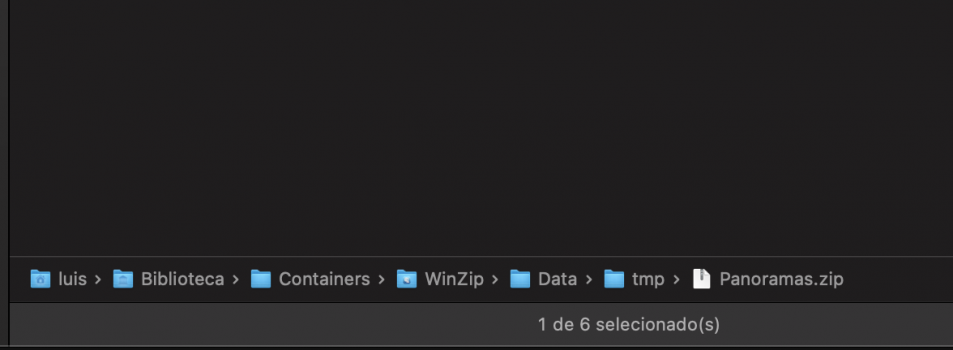Hello!
Occasionally I need to open and create ZIPX-archives with JPEG-files. The only application I know for this purpose is WinZIP Mac.
Is this program already a native ARM-app, or is it still Intel code and relies on Rosetta 2.
I tried to contact Corel about this twice but never received a reply.
Thanks for any information.
a.borque
Occasionally I need to open and create ZIPX-archives with JPEG-files. The only application I know for this purpose is WinZIP Mac.
Is this program already a native ARM-app, or is it still Intel code and relies on Rosetta 2.
I tried to contact Corel about this twice but never received a reply.
Thanks for any information.
a.borque