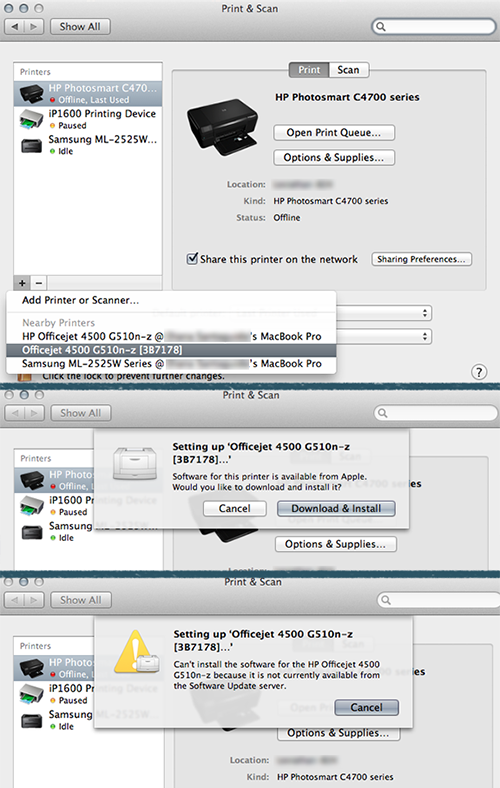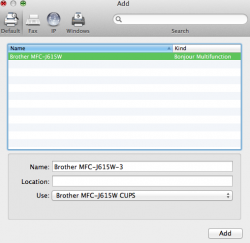I'm trying to install an Apple-suported (actually Apple-endorsed) HP printer in my office. It's connected to the wi-fi network in question and seems to appear on the "nearby devices" dropdown in my System Preferences.
When I try to install it, it insists on trying to download "Officejet 4500 G510n-z" software. Then I get an error:
"Can't install the software for the HP Officejet 4500 G510n-z because it is not currently available from the Software Update server."
How do I proceed to install my printer?
I ought to also mention that I'm using a dual-band router (2.4 and 5 GHz). I'm connected to the 5 GHz network (but I believe my router consolidates the networks using different subnet masks or whatever).
I'm on a mid-2009 MacbookPro running Mac OS X, Mountain Lion 10.8.2 and I have all my updates downloaded (including an HP Printer Update from some time ago).
Screenshots:
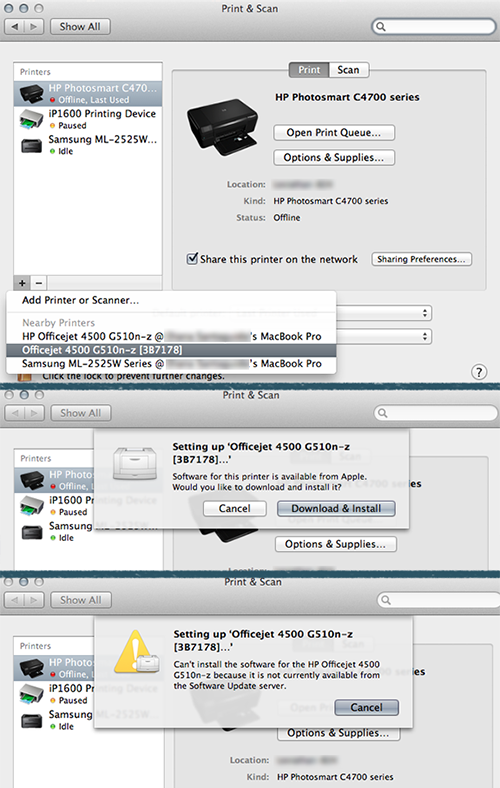
When I try to install it, it insists on trying to download "Officejet 4500 G510n-z" software. Then I get an error:
"Can't install the software for the HP Officejet 4500 G510n-z because it is not currently available from the Software Update server."
How do I proceed to install my printer?
I ought to also mention that I'm using a dual-band router (2.4 and 5 GHz). I'm connected to the 5 GHz network (but I believe my router consolidates the networks using different subnet masks or whatever).
I'm on a mid-2009 MacbookPro running Mac OS X, Mountain Lion 10.8.2 and I have all my updates downloaded (including an HP Printer Update from some time ago).
Screenshots: