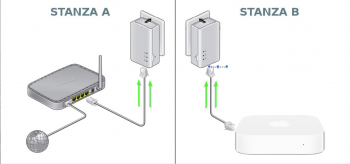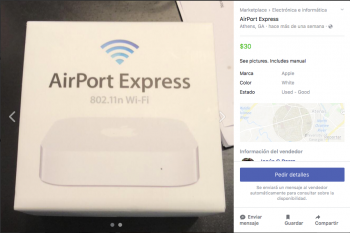I live in a split-level home with below set up. I have all 3 wireless routers as independent wireless networks (different SSIDs). I’m not sure if this is the most efficient setup but hoping someone can tell me or make some recommendations?
1. Ground floor (left side of the house)
2. Basement (right side of the house)
i. Airport Express
1. Should I leave the set up as is and have the SSIDs (password and etc) all the same?
2. Should the Airport Extreme in the basement be connected to the cat5 coming from the optimum wireless router before the netgear?
Thanks in advanced!
1. Ground floor (left side of the house)
a. Optimum cable modem
b. Optimum wireless router
c. Airport Extreme Time Capsule (not set up for Wi-Fi; strictly for data backup)
b. Optimum wireless router
c. Airport Extreme Time Capsule (not set up for Wi-Fi; strictly for data backup)
2. Basement (right side of the house)
a. Cat5e cable from Optimum wireless router to Netgear Ethernet 8 port gigabit switch This is what I have connected to the netgear:
i. Tivo
ii. Xbox One
iii. AppleTV
iv. Smart Tv (2nd tv for gym room)
v. Airport extreme (3rd generation)
3. Living Room (right side of the house)ii. Xbox One
iii. AppleTV
iv. Smart Tv (2nd tv for gym room)
v. Airport extreme (3rd generation)
a. Cat5e cable from Optimum wireless router to Netgear Ethernet 8 port gigabit switch This is what I have connected to the netgear:
i. Airport Express
1. Should I leave the set up as is and have the SSIDs (password and etc) all the same?
2. Should the Airport Extreme in the basement be connected to the cat5 coming from the optimum wireless router before the netgear?
Thanks in advanced!