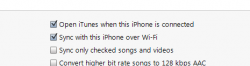Got a tip for us?
Let us know
Become a MacRumors Supporter for $50/year with no ads, ability to filter front page stories, and private forums.
Wireless syncing?
- Thread starter jkim3691
- Start date
- Sort by reaction score
You are using an out of date browser. It may not display this or other websites correctly.
You should upgrade or use an alternative browser.
You should upgrade or use an alternative browser.
Are you talking about wireless sync with iTunes?
First, you must plug in your device to iTunes and check the box that says "Sync with this iPhone over Wi-fi"
Once you do that, your machine and iOS device must be on the same wireless network. iTunes will pick it up.
You Must be running the new iTunes and i believe the new iOS5
First, you must plug in your device to iTunes and check the box that says "Sync with this iPhone over Wi-fi"
Once you do that, your machine and iOS device must be on the same wireless network. iTunes will pick it up.
You Must be running the new iTunes and i believe the new iOS5
Are you talking about wireless sync with iTunes?
First, you must plug in your device to iTunes and check the box that says "Sync with this iPhone over Wi-fi"
Once you do that, your machine and iOS device must be on the same wireless network. iTunes will pick it up.
You Must be running the new iTunes and i believe the new iOS5
That's all fine and dandy, but like I said the problem is there's no box to check "sync with this iPhone over Wi-Fi"!
ok, I'm running 10.5b132, Please update to the latest version if you do not have that
mine might be beta, so, pleas make sure you run your updates and see if there is an iTunes update
I did all of that.
Ok, if you have updated your iTunes to the latest build, and you you do not have that box under "Options" in iTunes, when you plug your phone in, and you have updated your device to iOS 5, then you need to contact support.
Its hard to troubleshoot your issues without knowing your environment.
That is all you need to do and i do not know why you do not see it.
Sorry
Its hard to troubleshoot your issues without knowing your environment.
That is all you need to do and i do not know why you do not see it.
Sorry
10.5, iOS5.
works for me it is on the summary page
Attachments
Once you click the box how do you get the iPhone to sync to iTunes wirelessly? do you have to do something in order to start the sync.
make sure itunes is open and just plug your phone into a power source.
conversely go to Settings>General>Itunes sync> and click sync
To the OP did you restore from a backup? or setup as a new phone?
make sure itunes is open and just plug your phone into a power source.
conversely go to Settings>General>Itunes sync> and click sync
what he said...LOL
make sure itunes is open and just plug your phone into a power source.
conversely go to Settings>General>Itunes sync> and click sync
To the OP did you restore from a backup? or setup as a new phone?
I'm just going to restore and see what happens.
That's all fine and dandy, but like I said the problem is there's no box to check "sync with this iPhone over Wi-Fi"!
As far as the 3GS question, I have the box with my 3GS... my netbook wasn't on a wireless network at the time, though, so I didn't try it.
I don't understand, I restored, I have 10.5 and ios5, but that box still isn't showing up. Is it because I have Leopard?
You're looking in the correct place -- that is, on the summary page in iTunes after you've clicked on your phone in the left iTunes pane -- right? (like Acronym's picture -- you may have to scroll down to see the option within the right pane).
You're looking in the correct place -- that is, on the summary page in iTunes after you've clicked on your phone in the left iTunes pane -- right? (like Acronym's picture -- you may have to scroll down to see the option within the right pane).
Yes, I'm not an idiot I know where I'm supposed to look for the box. It only has options for:
Open iTunes when this iPhone is connected
Sync only checked songs and videos
Convert higher bit rate songs to 128 kbps AAC
Manually manage music and videos
That's it. That's what's under options for me.
I'm thinking it's because I'm still on Leopard.
Last edited:
I am having the same problem and also have everything updated but running Leopard. Do we really need Lion just to wirelessly sync?
Register on MacRumors! This sidebar will go away, and you'll see fewer ads.