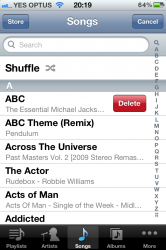Got a tip for us?
Let us know
Become a MacRumors Supporter for $50/year with no ads, ability to filter front page stories, and private forums.
wished I could delete my music without sitting on a computer
- Thread starter imeth
- Start date
- Sort by reaction score
You are using an out of date browser. It may not display this or other websites correctly.
You should upgrade or use an alternative browser.
You should upgrade or use an alternative browser.
am i the only one who had a mental image of a person literally sitting on a laptop, iPhone in hand, deleting music? 
Swipe right.
But now if wireless sync, that music will come back to your IOS device.
Samething for movies and podcasts.
holy ISHHHHHH this is the best news EVER.. wow.. so much to learn about these features lol Thanks!!!
Now you can stop sitting on your computer.
But now if wireless sync, that music will come back to your IOS device.
Samething for movies and podcasts.
Not if you set it to manually manage.
Yeah, wouldn't these music I delete comes back when I connect or sync wirelessly??? What's the solution
In the same boat here. Havent found a solution. All music deleted from a device comes back once you wireless sync. Tried to delete from device several times and each time it came back after a sync. Once I deleted on my computer in iTunes, only then did sync delete on my device. Other way around from device, no dice. Seems like music syncing is one way only for now, unfortunately. This could have been a good feature to get rid of crap tracks "on the fly". Hopefully Apple will fix this.
Yeah, wouldn't these music I delete comes back when I connect or sync wirelessly??? What's the solution
In the same boat here. Havent found a solution. All music deleted from a device comes back once you wireless sync. Tried to delete from device several times and each time it came back after a sync. Once I deleted on my computer in iTunes, only then did sync delete on my device. Other way around from device, no dice. Seems like music syncing is one way only for now, unfortunately. This could have been a good feature to get rid of crap tracks "on the fly". Hopefully Apple will fix this.
Answer:
That's what I doNot if you set it to manually manage.
But now if wireless sync, that music will come back to your IOS device.
Samething for movies and podcasts.
On my computer (iTunes), I created a Smart Playlist to not sync any song that has less than 3 star, and that is the only Playlist I am syncing to both my iPad and iPhone.
So from my phone if I rate a song 1-2 stars, then I can go to Settings> General> iTunes Wifi Sync> Sync now
Then that song gets delete from my phone, then I repeat the same steps on my iPad, Sync and it also gets deleted and won't return unless I raise the star level from my computer
On my computer (iTunes), I created a Smart Playlist to not sync any song that has less than 3 star, and that is the only Playlist I am syncing to both my iPad and iPhone.
So from my phone if I rate a song 1-2 stars, then I can go to Settings> General> iTunes Wifi Sync> Sync now
Then that song gets delete from my phone, then I repeat the same steps on my iPad, Sync and it also gets deleted and won't return unless I raise the star level from my computer
That's a great idea. I'm going to have to try that one.
Answer:
That's what I do
but i also want new music when i go on the computer and download... it will only bring the ones i deleted transferred back because it's not completely removed.. so then I would still have to delete 1 by 1 on the comp
but i also want new music when i go on the computer and download... it will only bring the ones i deleted transferred back because it's not completely removed.. so then I would still have to delete 1 by 1 on the comp
Either try to Manually manage your Music and Videos, or try creating Smart Playlist that fit your needs.
If you create a Smart Playlist, you can create it by Ratings, Date you added to iTunes, least played, most played, genre, limit it to x amount of songs/GB/minutes/hours etc...
You have many possibilities.
http://support.apple.com/kb/HT1801
these are my two Smart Playlist that I sync with my iPhone, iPad and iPod touch/nano. Any song/albums that I add after x date gets synced to all of my devices, but if I rate the song less than 3 stars on any of my devices, once I sync those tracks go away.


Register on MacRumors! This sidebar will go away, and you'll see fewer ads.