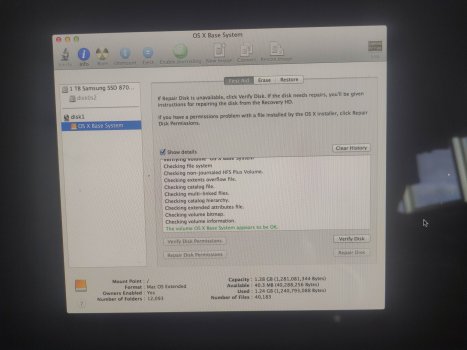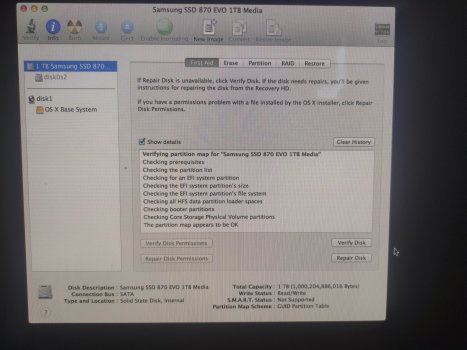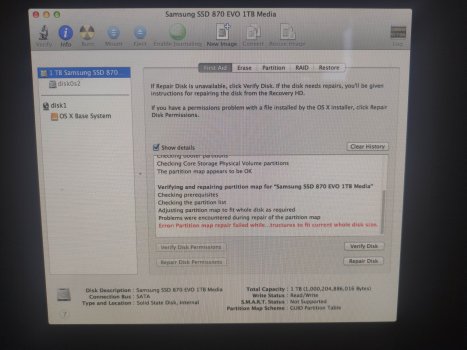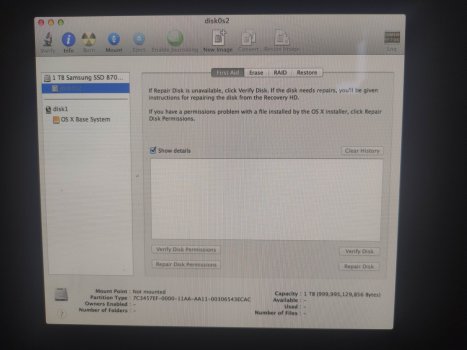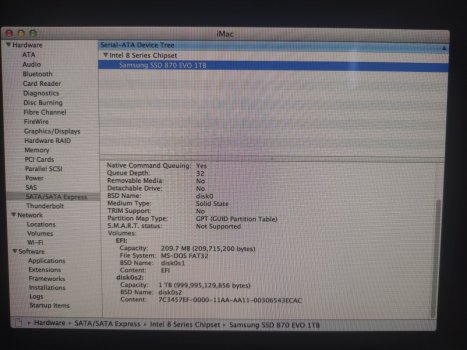I was using my computer as normal when one day it froze and I had to shut down using the power button. When I restarted, it wouldn't boot. All I got was the question mark symbol. I managed to enter recovery mode and selected DISK UTILITY (See pic) and it looks ok to me but it refuses to boot
Got a tip for us?
Let us know
Become a MacRumors Supporter for $50/year with no ads, ability to filter front page stories, and private forums.
Won't boot anymore
- Thread starter 1974darrenh
- Start date
- Sort by reaction score
You are using an out of date browser. It may not display this or other websites correctly.
You should upgrade or use an alternative browser.
You should upgrade or use an alternative browser.
Disk Utility won't report hardware failures, it checks the file system integrity. Your HD may have failed.
What version of macOS are you using (if you could boot to your current system)
Is this still your 2011 MBPro? And, booting with High Sierra? Why the post to the "Mavericks" section?
If you are booted to internet recovery, to possibly Mavericks, or another system version equally old, then that explains why the Disk Utility doens't show much of the SSD. Older systems (older than 10.12 Sierra) won't recogniise a boot drive with High Sierra (or later) installed. The older systems don't know what APFS is, and won't recognise the volume to attempt First Aid. But, your symptoms really point to a failed drive, so replacing that may be your only option. As chabig stated, unlikely you will be able to recover anything from the internal SSD -- I hope you have a backup
Is this still your 2011 MBPro? And, booting with High Sierra? Why the post to the "Mavericks" section?
If you are booted to internet recovery, to possibly Mavericks, or another system version equally old, then that explains why the Disk Utility doens't show much of the SSD. Older systems (older than 10.12 Sierra) won't recogniise a boot drive with High Sierra (or later) installed. The older systems don't know what APFS is, and won't recognise the volume to attempt First Aid. But, your symptoms really point to a failed drive, so replacing that may be your only option. As chabig stated, unlikely you will be able to recover anything from the internal SSD -- I hope you have a backup
Last edited:
What recovery system did you get? (The screenshot of Disk Utility in your OP)
You can make sure about that by going to the recovery menu, then choose Reinstall OS X. You will see the name of the system that the recovery system is offering to install. Apple doesn't make Mavericks installer available for any normal use, from what I could discover, so your offered system must be some other system -- I'm guessing Lion?
The other possibility for failure, is the ribbon cable, attaching the hard drive to the logic board. It's a common fail point for that era, and very common to look like a drive failure. So, if you decide to replace the SSD, be sure to replace the SATA cable at the same time.
You can make sure about that by going to the recovery menu, then choose Reinstall OS X. You will see the name of the system that the recovery system is offering to install. Apple doesn't make Mavericks installer available for any normal use, from what I could discover, so your offered system must be some other system -- I'm guessing Lion?
The other possibility for failure, is the ribbon cable, attaching the hard drive to the logic board. It's a common fail point for that era, and very common to look like a drive failure. So, if you decide to replace the SSD, be sure to replace the SATA cable at the same time.
Usually if you install macOS without first wiping with disk utility the operating system will be reinstalled but anything in your user folder will remain. However if data corruption had occurred which it looks like it may still be lost and frankly you may not even be permitted to reinstall macOS without reformatting the drive if the file system super lock is corrupted.Can I reinstall without losing data?
Definitely looks like part of the SSD has failed. It may be possible to reformat and keep it going with some cells being unavailable but it’s likely more cells are on the brink of death tooSamsung SSD it says partition ok. (See pic)
When I click repair, I get the error (see pic)
Chiming in once more, if it's still possible for you to access the userspace of any operating system I'd suggest you to download a demo version of the DriveDx utility and give it a run to attempt identifying failed parameters of the SSD.
Will I have to remove the SSD to do that?
Didn't want to open it as it's an iMac and the screen is glued in. Brilliant design I must say 🤔
Didn't want to open it as it's an iMac and the screen is glued in. Brilliant design I must say 🤔
No need to remove the drive when trying the DriveDX demo--at least, not yet
I thought you had a MacBook Pro (?)
If an iMac, which year iMac do you have?
2012? 2013? 2014? (newest iMac that will boot from Mavericks 10.9.5.) Those are the only iMacs that will boot Mavericks, and have a screen installed with double-sided tape (not really glued). Well, knowing that doesn't make it easier to open. Careful cleaning of all the tape residue is my best tip for repairs on any of those thin-edged iMacs.
As always, ifixit.com can be a good source for fairly complete repair steps, including a source for a replacement display tape kit
Regardless, it's likely that nothing on the drive can be saved, but the DriveDX utility may be good to try, as it will probably help you decide that the drive is, in fact, failing
I thought you had a MacBook Pro (?)
If an iMac, which year iMac do you have?
2012? 2013? 2014? (newest iMac that will boot from Mavericks 10.9.5.) Those are the only iMacs that will boot Mavericks, and have a screen installed with double-sided tape (not really glued). Well, knowing that doesn't make it easier to open. Careful cleaning of all the tape residue is my best tip for repairs on any of those thin-edged iMacs.
As always, ifixit.com can be a good source for fairly complete repair steps, including a source for a replacement display tape kit
Regardless, it's likely that nothing on the drive can be saved, but the DriveDX utility may be good to try, as it will probably help you decide that the drive is, in fact, failing
2013 iMac supports the much-newer Catalina (6 generations newer than Mavericks)
If DriveDX reports problems with your internal SSD, then you have the option to replace that SSD (and the "fun" of removing/cleaning/retaping/etc. the display, simply to replace the SSD). OR... you can leave the bad SSD in place, and use an external USB SSD, where you install everything, ignoring the internal SSD completely.
One other thing... Your Samsung 870 EVO SSD came with a 5 year warranty. SO... If it is less than 2 years old, that might be a good reason to go ahead with replacing the internal.
A final point: Internet, for you, is probably full of "headaches" on Mavericks. Think of those errors, when sites that used to work easily for you, now are a struggle, if you can use them at all, particularly those that need log-ins, like on-line banking, etc. Your iMac would have a working internet again, simply by updating to latest (for your iMac) Catalina
If DriveDX reports problems with your internal SSD, then you have the option to replace that SSD (and the "fun" of removing/cleaning/retaping/etc. the display, simply to replace the SSD). OR... you can leave the bad SSD in place, and use an external USB SSD, where you install everything, ignoring the internal SSD completely.
One other thing... Your Samsung 870 EVO SSD came with a 5 year warranty. SO... If it is less than 2 years old, that might be a good reason to go ahead with replacing the internal.
A final point: Internet, for you, is probably full of "headaches" on Mavericks. Think of those errors, when sites that used to work easily for you, now are a struggle, if you can use them at all, particularly those that need log-ins, like on-line banking, etc. Your iMac would have a working internet again, simply by updating to latest (for your iMac) Catalina
Last edited:
Silly question but if I've not made a a Time Machine backup, would my photos and videos be backed up online, such as iCloud or something?
Yes, possibly. Only you will know, after checking in your iCloud drive. You can even use iCloud on a Windows PC. Just use the same login credentials that you used for your AppleID account on your iMac.
Have you used your AppleID account on any other device (iPhone/iPad?) Not just any AppleID, but that same AppleID that you used on your iMac? If yes, check there first.
Have you used your AppleID account on any other device (iPhone/iPad?) Not just any AppleID, but that same AppleID that you used on your iMac? If yes, check there first.
Register on MacRumors! This sidebar will go away, and you'll see fewer ads.