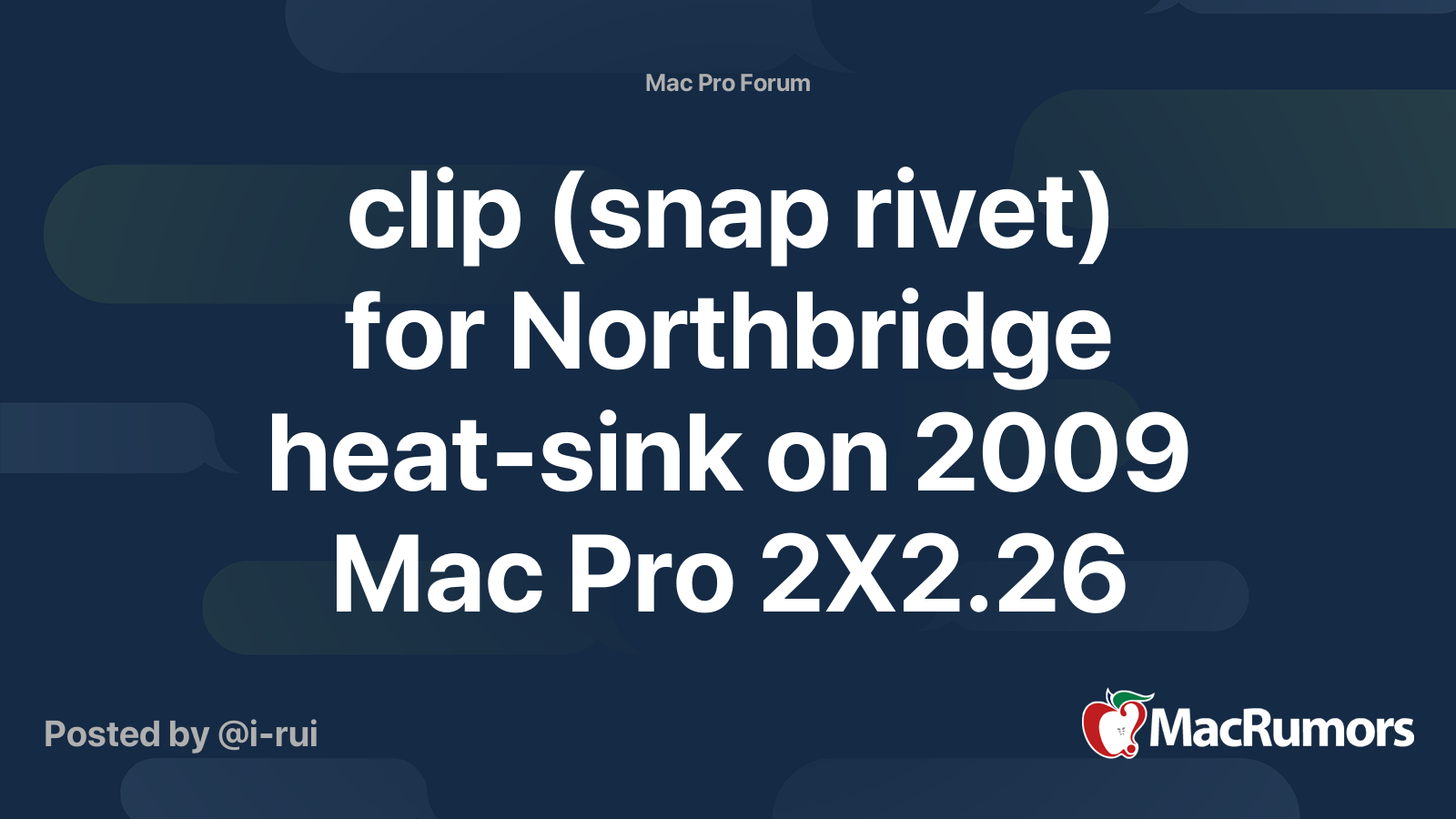Today in my house I have had a power outage and the mac has stopped working.
I'm trying by all means to try to get it to boot but I can't.
I have disconnected all the disks and I am only trying to boot with a bootable usb.
I am trying to boot with the "El Capitan" Usb so there are no firmware update issues as it was working on Sierra.
When trying to boot I get this kernel panic.
I have tried different ports and different usbs.
I have correctly reset the Pram and the SMc.
I have changed the battery 2032
Can someone help me with something? Thank you!
 https://ibb.co/54d6S5b
https://ibb.co/54d6S5b
 https://ibb.co/prVMvbH
https://ibb.co/prVMvbH
I'm trying by all means to try to get it to boot but I can't.
I have disconnected all the disks and I am only trying to boot with a bootable usb.
I am trying to boot with the "El Capitan" Usb so there are no firmware update issues as it was working on Sierra.
When trying to boot I get this kernel panic.
I have tried different ports and different usbs.
I have correctly reset the Pram and the SMc.
I have changed the battery 2032
Can someone help me with something? Thank you!
 https://ibb.co/54d6S5b
https://ibb.co/54d6S5b https://ibb.co/prVMvbH
https://ibb.co/prVMvbH