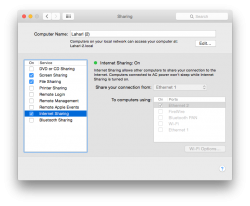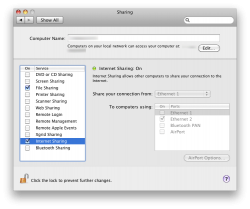I've just upgraded (clean install) my mid-2010 Quad core Mac Pro from OSX 10.6.8 Snow Leopard to 10.9.5 Mavericks, and now sleep does't work.
Having read this thread about the subject I tried several things (including SMC reset, PRAM reset, checking/fixing permissions). Since none if this worked I issued the following terminal command and results:
If I open the "Sharing" preferences, disable Internet sharing and check again it looks OK:
I use the Ethernet 2 socket on the rear to attach a laptop to my network and have never had this problem with OSX Snow Leopard. Is there a solution to this problem?
Having read this thread about the subject I tried several things (including SMC reset, PRAM reset, checking/fixing permissions). Since none if this worked I issued the following terminal command and results:
Code:
$ pmset -g
Active Profiles:
AC Power -1*
Currently in use:
hibernatemode 0
womp 0
networkoversleep 0
sleep 30 (sleep prevented by InternetSharing)
Sleep On Power Button 1
ttyskeepawake 1
hibernatefile /var/vm/sleepimage
autorestart 0
disksleep 10
displaysleep 10If I open the "Sharing" preferences, disable Internet sharing and check again it looks OK:
Code:
$ pmset -g
Active Profiles:
AC Power -1*
Currently in use:
hibernatemode 0
womp 0
networkoversleep 0
sleep 30
Sleep On Power Button 1
ttyskeepawake 1
hibernatefile /var/vm/sleepimage
autorestart 0
disksleep 10
displaysleep 10I use the Ethernet 2 socket on the rear to attach a laptop to my network and have never had this problem with OSX Snow Leopard. Is there a solution to this problem?