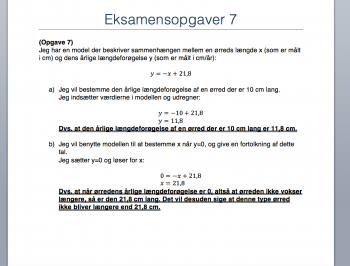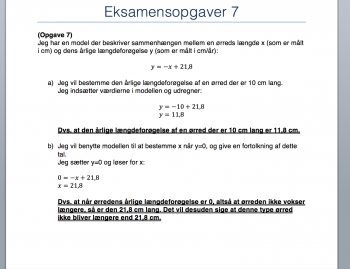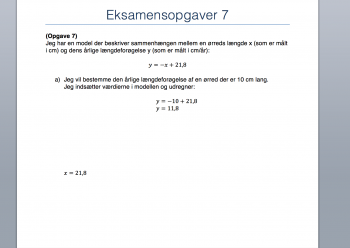I am currently using Microsoft Word 2011 for mac. I am running OSX Mavericks version 10.9.5.
The problem is, often when trying to write a maths assignment the pictures and equations jump around in the document, without even clicking on them. I can have a perfect layout, continue to write on the next page, and when i scroll up again, some of the text has disappeared, the images are a mess, and the equations have moved. It might be important to mention that i use the "automatic bullet/number/letter function" (or whatever it is called in english). It looks something like this:
(Bear over with the language - I'm danish)

As you see here, the document looks like it should, and most important: the equations are in the middle where they are supposed to be.
Now look what happens if i move my mouse over the text and scroll down and up again:

As you can see, the equations have moved:
And if i try to edit the document this happens:

Now some of the text is completely gone!
This is a really huge problem for me since i often write maths assignments and spend hours putting everything into place when I'm done, with the result of it still looking terrible.
If anybody can think of a solution, it would be much appreciated.
In advance - thank you
The problem is, often when trying to write a maths assignment the pictures and equations jump around in the document, without even clicking on them. I can have a perfect layout, continue to write on the next page, and when i scroll up again, some of the text has disappeared, the images are a mess, and the equations have moved. It might be important to mention that i use the "automatic bullet/number/letter function" (or whatever it is called in english). It looks something like this:
(Bear over with the language - I'm danish)

As you see here, the document looks like it should, and most important: the equations are in the middle where they are supposed to be.
Now look what happens if i move my mouse over the text and scroll down and up again:

As you can see, the equations have moved:
And if i try to edit the document this happens:

Now some of the text is completely gone!
This is a really huge problem for me since i often write maths assignments and spend hours putting everything into place when I'm done, with the result of it still looking terrible.
If anybody can think of a solution, it would be much appreciated.
In advance - thank you
Attachments
Last edited: