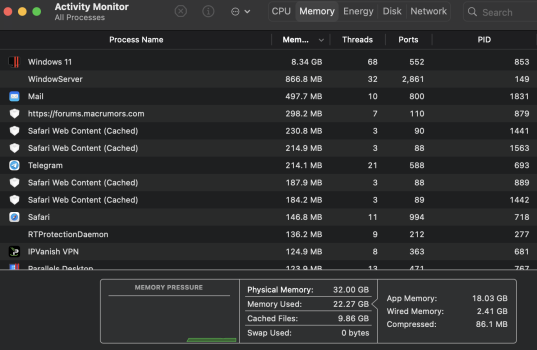What will you be using your Mac for?
Yup, it depends on what one does with their Mac.
It is also pretty subjective, as even if one has a task that more cores would improve performance, is that improvement in performance worth the extra cost?
Is this a significant improvement to justify the $450?
What do you do with your Mac?
I recently got the M2 Pro Mac Mini with the 12c CPU and 19c GPU upgrade, it was $270 in the US with the Veteran discount.
With the stuff I plan on doing, the 10c CPU, 19c GPU M2 Pro would be more than adequate, but so would even the M1.
While I do a bunch of things, the primary stuff I do, beyond common workflows like web browsing, email, etc., is SW video encoding and some casual gaming.
I estimate that the 12c could give me about 20% faster SW encoding. In reality, I could just use a much cheaper M1 or even old Intel Macs, and the job will get done, just not as fast, but I am willing to pay the extra amount for the M2 Pro as well for the two extra CPU cores to get the faster encodes.
Although, if it was just more CPU cores, I would probably not pay the extra amount.
In addiction to the extra CPU cores, the three extra GPU cores, as well as the better GPU scaling of the M2 chips, makes the $270 upgrade worth it to me.
Think about it this way, in the Intel Mac days, to get about 20% increase in CPU multi-core performance, and almost 20% GPU performance would be a lot more then $270 US.