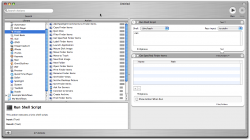Ok I have a gallery with 4000ish images in (12,000 if you count 3 versions of each).
Now 95% of these images either are wrong JPEG quality, no watermark, wrong watermark or no auto levels etc on them.
Now I need a script/workflow that can do this:
EG. Images that need to be replaced:
/foldera/IMG_1001-01.jpg
/foldera/IMG_1005-01.jpg
/foldera/normal_IMG_1001-01.jpg
/foldera/normal_IMG_1005-01.jpg
/foldera/thumb_IMG_1001-01.jpg
/foldera/thumb_IMG_1005-01.jpg
Originals of foldera are in folderb
/folderb/IMG_1001.CR2
/folderb/IMG_1002.CR2
/folderb/IMG_1003.CR2
/folderb/IMG_1004.CR2
/folderb/IMG_1005.CR2
So the script has to use "IMG_1001-01.jpg", then search for its original "IMG_1001" in folderb, then it has to run a workflow that I already have that works perfectly to replace the "IMG_1001-01.jpg", "normal_IMG_1001-01.jpg" and "thumb_IMG_1001-01.jpg" in foldera.
I can't just run my image edit script on ALL the images because only 50% of the originals have been uploaded, and I really don't want to have to spend weeks doing it all manually by deleting the ones I don't want.
Recording my actions doesn't work
Any ideas or am I destined to manual labour to replace them all?
Cheers
Edit: OS X 10.5 Panther on a MBP 2.4 so X11 can be installed or whatever you lot think is best
Now 95% of these images either are wrong JPEG quality, no watermark, wrong watermark or no auto levels etc on them.
Now I need a script/workflow that can do this:
EG. Images that need to be replaced:
/foldera/IMG_1001-01.jpg
/foldera/IMG_1005-01.jpg
/foldera/normal_IMG_1001-01.jpg
/foldera/normal_IMG_1005-01.jpg
/foldera/thumb_IMG_1001-01.jpg
/foldera/thumb_IMG_1005-01.jpg
Originals of foldera are in folderb
/folderb/IMG_1001.CR2
/folderb/IMG_1002.CR2
/folderb/IMG_1003.CR2
/folderb/IMG_1004.CR2
/folderb/IMG_1005.CR2
So the script has to use "IMG_1001-01.jpg", then search for its original "IMG_1001" in folderb, then it has to run a workflow that I already have that works perfectly to replace the "IMG_1001-01.jpg", "normal_IMG_1001-01.jpg" and "thumb_IMG_1001-01.jpg" in foldera.
I can't just run my image edit script on ALL the images because only 50% of the originals have been uploaded, and I really don't want to have to spend weeks doing it all manually by deleting the ones I don't want.
Recording my actions doesn't work
Any ideas or am I destined to manual labour to replace them all?
Cheers
Edit: OS X 10.5 Panther on a MBP 2.4 so X11 can be installed or whatever you lot think is best