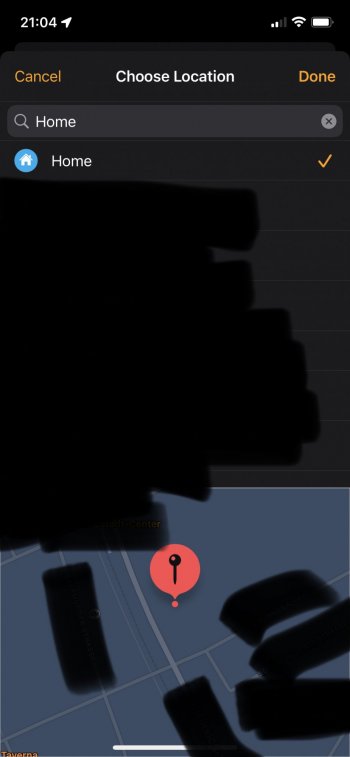I have recently moved to a new address and have changed my home address in my contacts card, in maps as well as in my Apple ID settings.
Since moving my lights will randomly go off and music will pause at the same time randomly on my HomePods/Apple TV. I was confused why this happened, until I noticed that if I go to the Home.app > Automations and then a location based automation connected to my home (like turn off everything when the last person leaves home) it will show on the top that “Home” is selected, but then on the bottom map I can see that it’s showing my old address location. I can’t change this, if I do then once I close the automation and go back in it’s the same old location again. I have also shared this home with my partner and he has updated all his addresses as well.
Note: This old/wrong location does not show up on my iPad. There all seems correct. It’s as far as I can tell only on my phone.
How can I fix this? Can anyone help?
Best, Sebastian
Since moving my lights will randomly go off and music will pause at the same time randomly on my HomePods/Apple TV. I was confused why this happened, until I noticed that if I go to the Home.app > Automations and then a location based automation connected to my home (like turn off everything when the last person leaves home) it will show on the top that “Home” is selected, but then on the bottom map I can see that it’s showing my old address location. I can’t change this, if I do then once I close the automation and go back in it’s the same old location again. I have also shared this home with my partner and he has updated all his addresses as well.
Note: This old/wrong location does not show up on my iPad. There all seems correct. It’s as far as I can tell only on my phone.
How can I fix this? Can anyone help?
Best, Sebastian