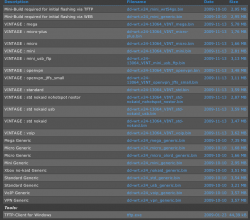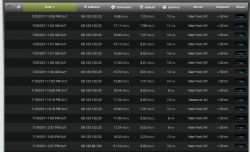ok so hardwired into my comp i run http://speedtest.net/result/1392408135.png however when im running thru my router the one listed above, i pull the same upstream but 17 downstream...wtf. There is no config to change this as i can see in the router config, so im really lost here. its the only HARDWIRED and connected pc thru the router. Assistance?
Got a tip for us?
Let us know
Become a MacRumors Supporter for $50/year with no ads, ability to filter front page stories, and private forums.
wrt54gs v2 is soooo slow
- Thread starter Baby Jai
- Start date
- Sort by reaction score
You are using an out of date browser. It may not display this or other websites correctly.
You should upgrade or use an alternative browser.
You should upgrade or use an alternative browser.
It's a really old 10/100 router. Get a WNDR3700, ASUS RT-N56U or AirPort Extreme if you want to go faster.
yeah i was thinking the airport one, but i read almost everywhere the OLD routers work better then the newer ones, what speeds do the airport extremes support? Do they support gigabit connection?It's a really old router. Get a WNDR3700, ASUS RT-N56U or AirPort Extreme if you want to go faster.
It'll say on the box whether it supports Gigabit wired. The ASUS is one of the fastest WAN to LAN routers out there.
http://www.smallnetbuilder.com for benchmarks.
Personally I use a Netgear WNDR-3700v1
http://www.smallnetbuilder.com for benchmarks.
Personally I use a Netgear WNDR-3700v1
wow that asus is sexy looking, im going to have to look into getting this somewhere around me, i have to find a store that sells it asap, i need to get rid of this ridiculously slow downstreamIt'll say on the box whether it supports Gigabit wired. The ASUS is one of the fastest WAN to LAN routers out there.
http://www.smallnetbuilder.com for benchmarks.
Personally I use a Netgear WNDR-3700v1
You could also hack the router by installing DD-WRT on it. I'd bet good money your speeds would go up.
http://www.dd-wrt.com/site/index
http://www.dd-wrt.com/site/index
whoa, yeah i dont even know which one to downloadYou could also hack the router by installing DD-WRT on it. I'd bet good money your speeds would go up.
http://www.dd-wrt.com/site/index
Attachments
Almost everywhere? Can you give just one link to just one source?yeah i was thinking the airport one, but i read almost everywhere the OLD routers work better then the newer ones, ...
Look--a wireless router cannot get faster over time. The best that can be expected is for it to remain its performance for a reasonable time. Your router supports Wireless-G. It is not as fast as latter Cisco Linksys routers that support Wireless-N. Consider yourself fortunate that your router still works. My WRT 54G crapped-out years ago. That is an older version of your router, but I think you get the point.
Last edited:
im looking thru my history but ill have to reply back to get you a link, it was on the cisco forums, where they were saying the v2 is better then the v5, there were about 12 different topics. But I have been searching for the past couple hours for better routers and being how upset i am about this silly stuff, im about to throw this out the window. Yeah i have never had issues like this, just upsets me how slow it is compared to hard wired. I didnt say the brand new ones, i think i said the newer ones, meaning the v4 v5 and such. I just bought the asus one from ebay and should have it ina couple of days to throw this one outside in the rain.Almost everywhere? Can you give just one link to just one source?
Look a wireless router cannot get faster over time. The best that can be expected is for it to remain its performance for a reasonable time. Your router supports Wireless-G. It is not as fast as latter Cisco Linksys routers that support Wireless-N. Consider yourself fortunate that you router still works. My WRT 54G crapped-out years ago. That is an older version of your router, but I think you get the point.
Are you kidding me? Your wireless connection is as fast as my wired connection and you have the nerve to complain. What exactly are you expecting, instantaneous transfers?ok here is an exmaple. the last one is hardwired, the rest are thru the router, so it is the router correct?
http://en.wikipedia.org/wiki/IEEE_802.11g-2003
802.11g is the third modulation standard for wireless LANs. It works in the 2.4 GHz band (like 802.11b) but operates at a maximum raw data rate of 54 Mbit/s, or about 19 Mbit/s net throughput ... (underline added)
for the 5oth time, NOT wireless, this is wired. WIRED. And I have a 50 down and 8 up that im paying for that i would like to be able to use wiothout going without a routerAre you kidding me? Your wireless connection is as fast as my wired connection and you have the nerve to complain. What exactly are you expecting, instantaneous transfers?
http://en.wikipedia.org/wiki/IEEE_802.11g-2003
802.11g is the third modulation standard for wireless LANs. It works in the 2.4 GHz band (like 802.11b) but operates at a maximum raw data rate of 54 Mbit/s, or about 19 Mbit/s net throughput ... (underline added)
yeah thats thru wireless right? But the thing is im hardwired from the modem to the router then to the mac from the router. I shouldnt be losing that much
If I understand Post No. 7 [by you] correctly, then you are getting 51 Mbps download while connected via Ethernet and usually 15-18 Mbps upload when connected wirelessly. chown33's link says that the maximum real world throughput of Wireless-G is 19 Mbps. This is just slightly more than you are getting.yeah thats thru wireless right? But the thing is im hardwired from the modem to the router then to the mac from the router. I shouldnt be losing that much
Earth to Baby Jai: The signal between your computer and the benchmark server passes through a lot of nodes. None of those nodes have to ability to speed-up your signal. 5%-6% drop-off from the maximum expected value is darn good. Your router is doing a spectacular job. The fact that your upload speed is approximately 8 Mbps whether your are connected via wired and wireless tells me that your service is capped by your ISP at 8 Mbps.
Your caterwauling notwithstanding, it appears that if you want a faster wireless connection, then you must purchase a Wireless-N router. If you do, then your download speed will increase. However, your upload speed will stay where it it because your upload speed is already maxed-out.
If I understand Post No. 7 [by you] correctly, then you are getting 51 Mbps download while connected via Ethernet and usually 15-18 Mbps upload when connected wirelessly. chown33's link says that the maximum real world throughput of Wireless-G is 19 Mbps. This is just slightly more than you are getting.
This is exactly right.
54Mbit 802.11g on 2.4Ghz will yield about 20Mbit
100Mbit ethernet will yield about 80-90Mbit
10Mbit ethernet will yield about 8Mbit
This is all dependent on protocol used and packet overhead and the speed of everything between point A and point B. That includes the speed of the processor in the router etc.
Also routers and switches with 'Jumbo Frames' will be faster as they support larger packet sizes. The backplane of most SOHO gigabit switches it not sufficient for gigabit on every port, same with 10/100. This means if you have traffic on every machine, it's shared bandwidth. Commercial routers and switches can handle the traffic so that is not an issue.
I had similar problems at my SOHO so I invested in a good Cisco router and Cisco switch via E-Bay as you couldn't afford them in your home otherwise.
Basic rule of thumb for networking, if you are paying less than $10/Mbit on a switch/router, you will not get full speed and usually not close to it. This isn't a statement saying to go buy expensive gear, it's a note that us poor people can't afford full speed and we just need to be aware of it. That said you can get some decent used hardware if you are diligent enough.
All I can say is "Congratulations."ok lemme clarify something, it was the router, NOW wirelessly and hardwired (wlan) i hit 54down and8-10up
I believe that you have sufficiently mined this question. As I told you earlier, your router is doing a great job. Your latest post has done nothing to change that assessment.
Register on MacRumors! This sidebar will go away, and you'll see fewer ads.