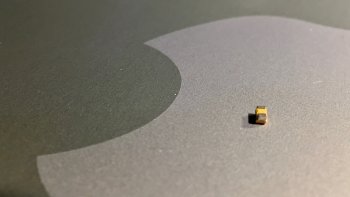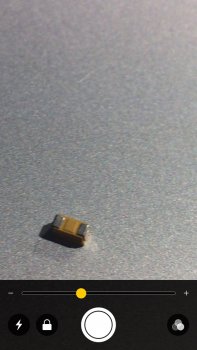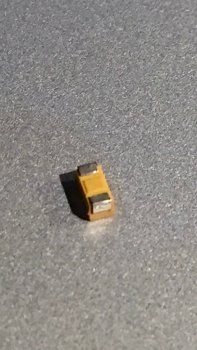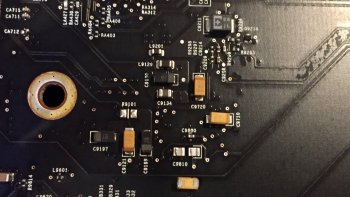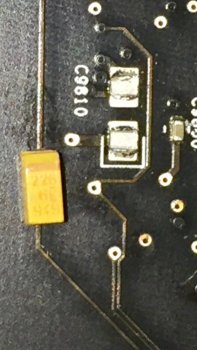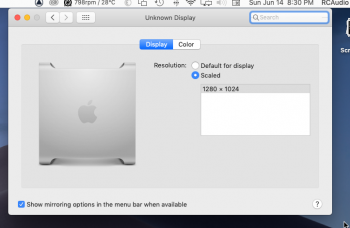I turn to you because I am forever grateful to you all who have shown me the way to hot rod my Mac Pro.
Right now, I’m losing this battle and I hope you guys will see the course of action I cannot.
So I’ll be as clear as possible:
Can you see it?
I don’t want to give up though, so please let me know your thoughts and ideas. I'd do pretty much anything-- well, except for installing windows...
Thanks for listening!
Right now, I’m losing this battle and I hope you guys will see the course of action I cannot.
So I’ll be as clear as possible:
- last year- level up to 10.13.6 and 144.0.0.0.0
- install NVME 870 PROs on High Point 7101a— 1Tb and a 512Gb all good with GTX 980 flashed by MVC but understanding that there would be no more support from NVIDIA — start looking at Mojave and a Metal Card
- This year installed Sapphire Pulse RX580 with appropriate dual mini 6 to 8 pin PCIe for aux A & aux B power
- Smooth! and apps I run work great in Mojave. Pro Tools, Adobe, lots of others.
- Less than 2 months of working during a Zoom session with Pro Tools etc. system shuts down.
- 12 hours later I figured overheating triggered a Thermal shutdown but now won’t boot, no Chime- can’t get a screen from Rx580 — in any slot-- tear down to minimum config--whew! just prolly fried the card.
- not only am I past my return window BUT Sapphire ATI whoever won’t do RMAs cuz, well, Mac OS- Nvr even heard BACK!
- roll back to Hi Sierra and GTX 980 start looking into NB Heatsink repasting my X5690’s
- pulled proc board. Looked totally baked.
- New proc board (661-4998) clean & new paste --new retainer pins NB Heatsink
- STILL no Mojave/Rx580 Boot
- AHT finds nothing.
- PSU? Back Plane?
- Nothing obvious with PSU clean, but cleaned it and fans again (I keep all the air filtered so it there is any dust- it’s tiny)
- Replace Back Plane. (SMC Version Match- 1.39f5) Find a little something in the bottom of case— Yes, must be problem! I’ll show you a pic.
- Maybe I got a bad card, maybe I fried it
- so New RX580
- All the while, of course doing SMC resets and Triple Chime NVRAM clears
- And NOW:
- Boots in Mojave BUT no Visual. Black Screen. Looking through the eyes of ScreenShare I see:
- RX 580 card number 1 (new)- no fans; Menu Bar — Screen Mirror options- Connected projector: Unknown Display
- SYS INFO-Graphics/Display- unknown display
- Run Mojave installer? Negative. Error must have metal gfx card
- Second (my OG) RX580 – fans at power on, then they slow, then MP shuts itself off into a continual boot loop
Can you see it?
I don’t want to give up though, so please let me know your thoughts and ideas. I'd do pretty much anything-- well, except for installing windows...
Thanks for listening!