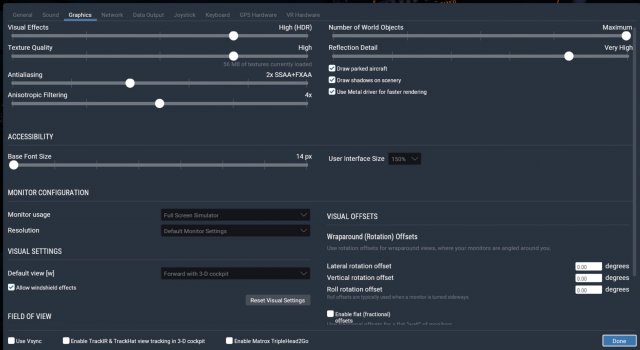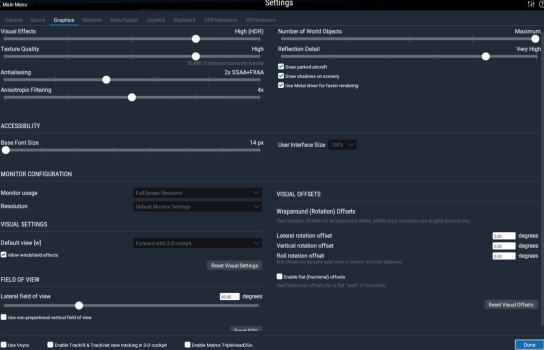Hi all - if anyone uses X-plane can you provide any feedback on if it works with Rosetta 2 and what the performance is like? (as well as your setup too of course).
Got a tip for us?
Let us know
Become a MacRumors Supporter for $50/year with no ads, ability to filter front page stories, and private forums.
X-Plane Rosetta 2
- Thread starter dolbinau
- Start date
- Sort by reaction score
You are using an out of date browser. It may not display this or other websites correctly.
You should upgrade or use an alternative browser.
You should upgrade or use an alternative browser.
i would love to find out too, even though it will be a few years before my iMac is old enough to need replacing.Hi all - if anyone uses X-plane can you provide any feedback on if it works with Rosetta 2 and what the performance is like? (as well as your setup too of course).
After my MBP arrived I can confirm that performance is far beyond my own expectations, performing well with complex payware airliners too. The only thing I would reinforce to anyone who wants to use x-plane (and this might be true for other games too) a Pro or Mini is necessary - the fan starts to kick in after a few minutes and I noticed it goes anywhere from 1200 up to 3500 RPM so far depending on load.
Do you know why it hasn't already been ported? Does it do a lot of x86 specific optimizations? Or is it just a case of lack of resources on the part of the developer(s)?X-Plane is useable on my M1 MacBook Air. It really shines on my Intel iMac with dedicated graphics. I won't switch from my Intel desktop until X-Plane is updated for Apple Silicon.
X-plane has released a couple of technology videos. I wonder if this is a hint that they may be starting to work on X-plane 11.I have no idea. No mention of porting it on their blog, either.
If so, they may be waiting to announce an Apple silicon native version with the official announcement of a new X-Plane version.
On their blog they said they have a working arm version. So it's just a matter of time.
I missed that. Was it on the developer blog?On their blog they said they have a working arm version. So it's just a matter of time.
I've never found that X-Plane performs all that well even with a great CPU and GPU, so I can't imagine you'll notice much difference.
X-plane has released a couple of technology videos. I wonder if this is a hint that they may be starting to work on X-plane 11.
If so, they may be waiting to announce an Apple silicon native version with the official announcement of a new X-Plane version.
It's a lot better on the Mac side since they adopted Vulcan. Less stutter, etc. I do have BootCamp on my iMac. I might try out the PC version of X-Plane just for kicks.I've never found that X-Plane performs all that well even with a great CPU and GPU, so I can't imagine you'll notice much difference.
It has been a while since I've spent time on it, but it routinely stuttered on the best available hardware.It's a lot better on the Mac side since they adopted Vulcan. Less stutter, etc. I do have BootCamp on my iMac. I might try out the PC version of X-Plane just for kicks.
What specs does your Imac have?X-Plane is useable on my M1 MacBook Air. It really shines on my Intel iMac with dedicated graphics. I won't switch from my Intel desktop until X-Plane is updated for Apple Silicon.
I have the 2020 5k 27´ Retina Imac with 3,6 Ghz 10-core Intel Core i9
64 gig of ram, and the AMD Radeon Pro 5700 XT 16 GB for graphics.
I tune and tune but cannot for the life of me get the sim to run without stuttering at any decent graphic settings.
I have tried both with and without vulkan enabled which doesn´t seem to help, thankful for any tips!
I have the 5700 XT with 8 GB and the i7. (32 gigs of sys memory.) See the attached jpg. Good luck!What specs does your Imac have?
I have the 2020 5k 27´ Retina Imac with 3,6 Ghz 10-core Intel Core i9
64 gig of ram, and the AMD Radeon Pro 5700 XT 16 GB for graphics.
I tune and tune but cannot for the life of me get the sim to run without stuttering at any decent graphic settings.
I have tried both with and without vulkan enabled which doesn´t seem to help, thankful for any tips!
Attachments
For the most part my M1 iMac (16GB) stays pretty cool. XPlane 11 runs great with about 60 fps with custom ortho scenery. But the temps will run at around 100°C for about 2 minutes then go down then back up again. I don't think this could be good for the long term health of the computer. For the most part my graphics sliders are in the middle, I have tried lowering them but is still runs hot. I am measuring my temperatures with TG pro. I have set up a custom fan curve for the computer so when it hits the high temps the fans kick in at 100%, but still I don't think this computer is suited for this flight Sim. I thinking of getting a Xbox ( if you can find one) and MSFS 2020 for my flying.
what settings and monitor resolution do you use to get 60fps on your M1 iMac? I just started playing with this on my M1 mini w/ 16GB and am seeing only about 30fps...For the most part my M1 iMac (16GB) stays pretty cool. XPlane 11 runs great with about 60 fps with custom ortho scenery. But the temps will run at around 100°C for about 2 minutes then go down then back up again. I don't think this could be good for the long term health of the computer. For the most part my graphics sliders are in the middle, I have tried lowering them but is still runs hot. I am measuring my temperatures with TG pro. I have set up a custom fan curve for the computer so when it hits the high temps the fans kick in at 100%, but still I don't think this computer is suited for this flight Sim. I thinking of getting a Xbox ( if you can find one) and MSFS 2020 for my flying.
Attachments
Can’t wait to find out how X-Plane 12 will perform on M1 Max.
Preview movies posted in these forums are stunning!
Should be Apple Silicon native… looking forward to getting a deskop M1 Max Mac and to fly with XP 12!!
Preview movies posted in these forums are stunning!
Should be Apple Silicon native… looking forward to getting a deskop M1 Max Mac and to fly with XP 12!!
Register on MacRumors! This sidebar will go away, and you'll see fewer ads.