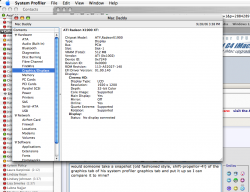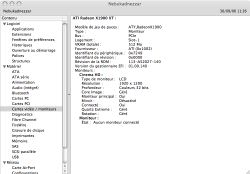Hi! I'm new to the forum.
I just got my Mac Pro with the X1900XT and as soon as I fired it up, I ran software update, updated all my apps and my firmware, etc, and it's been great. However, I thought I'd check ATI.com to see if there were updated drivers. There is an ATI updater thing that one can download; it isn't card specific. It didn't list the x1900 as being supported specifically, but it said it worked with all ATI OEM cards in Apple computers. So I downloaded and ran it, but the ATI preference pane in System Prefs won't open. Ever since, my video performance has been a bit slower. Unfortunately, I haven't yet installed Windows so I don't have any 3D benchmarks of which to speak, but I have noticed that little things, like the Genie Effect, and opening Dashboard don't go as smoothly as they did before i updated. Basically, my video performance is just mildly choppy. It's not a big deal-- yet-- but I just wanted to throw it out there and see if anyone had had a similar thing happen.
If it is in fact these updated drivers, is there a way to revert to the ones that were on it when it was new? And if so, can I do it without losing any data or reinstalling?
Thanks for your help.
Mac Pro quad 3gHz
2gb RAM
ATi Radeon X1900XT
Airport/Bluetooth
1 SuperDrive
I just got my Mac Pro with the X1900XT and as soon as I fired it up, I ran software update, updated all my apps and my firmware, etc, and it's been great. However, I thought I'd check ATI.com to see if there were updated drivers. There is an ATI updater thing that one can download; it isn't card specific. It didn't list the x1900 as being supported specifically, but it said it worked with all ATI OEM cards in Apple computers. So I downloaded and ran it, but the ATI preference pane in System Prefs won't open. Ever since, my video performance has been a bit slower. Unfortunately, I haven't yet installed Windows so I don't have any 3D benchmarks of which to speak, but I have noticed that little things, like the Genie Effect, and opening Dashboard don't go as smoothly as they did before i updated. Basically, my video performance is just mildly choppy. It's not a big deal-- yet-- but I just wanted to throw it out there and see if anyone had had a similar thing happen.
If it is in fact these updated drivers, is there a way to revert to the ones that were on it when it was new? And if so, can I do it without losing any data or reinstalling?
Thanks for your help.
Mac Pro quad 3gHz
2gb RAM
ATi Radeon X1900XT
Airport/Bluetooth
1 SuperDrive