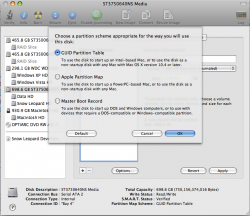Got a tip for us?
Let us know
Become a MacRumors Supporter for $50/year with no ads, ability to filter front page stories, and private forums.
x86 On Boot Camp
- Thread starter W4133D
- Start date
- Sort by reaction score
You are using an out of date browser. It may not display this or other websites correctly.
You should upgrade or use an alternative browser.
You should upgrade or use an alternative browser.
Can boot camp run an x86 version of vista ?
Boot Camp is only the following:
- Repartitioning the Mac HD into two, the 2nd FAT32 partition ready for Windows installation
- Setting the startup disk to the Windows CD
- Installing the Windows drivers of your Mac's hardware.
TBH, you only need the 3rd part if you know how to partition a disk manually (FAT 32, MBR option on on new HD), and you can boot from a CD...
The Apple drivers, and software updater for Windows is what you really need.
So, if you have an x86 Vista DVD, and have partitioned your HD FAT 32 with MBR, you can simply install Vista. Then use Boot Camp for the drivers.. so, yep! It seems you can!
What did you mean partition hd mbr ?
Is that in the installation, ok, tell me it yes or no, can i install x86 version of vista?
If you use a 2nd physical HD (like a 2nd HD in a Mac Pro), and want to use it as a Windows-only HD, you must partition it with MBR (Master Boot Record) enabled, by selecting the HD, select "Partition", click "options" below... (see pic).
If you use the Boot Camp setup to help you re-partition your current HD into a two (with the 2nd partition as Windows HD), you don't have to do that.
Both ways, Vista x86 will work perfectly.
Attachments
Yes, there is no other version of vista.
You do have Vista x64.
x86 means 32 bits (for 32 bits x86 based CPU's), and x64 is well...64 bits.
If you use a 2nd physical HD (like a 2nd HD in a Mac Pro), and want to use it as a Windows-only HD, you must partition it with MBR (Master Boot Record) enabled, by selecting the HD, select "Partition", click "options" below... (see pic).
If you use the Boot Camp setup to help you re-partition your current HD into a two (with the 2nd partition as Windows HD), you don't have to do that.
Both ways, Vista x86 will work perfectly.
Look at his sig, he's on a blackbook. Stop confusing him.
Look at his sig, he's on a blackbook. Stop confusing him.
Eh.. ahum... sorry.... wasn't paying attention to that.
Short answer: Yep, start Boot Camp assistant, and Vista x86 will work perfectly!
*mental note: read sigs... *
You do have Vista x64.
You do know that "x64" is short for x86-64, right?
It means no such thing. The first x86 chips were 16-bit. Then they came out with 32-bit x86 (also called IA-32, for "Intel Architecture, 32-bit.") Now we have 64-bit x86 (called AMD64 or x64). "x86" is too generic to mean what you want it to mean.x86 means 32 bits
It means no such thing. The first x86 chips were 16-bit. Then they came out with 32-bit x86 (also called IA-32, for "Intel Architecture, 32-bit.") Now we have 64-bit x86 (called AMD64 or x64). "x86" is too generic to mean what you want it to mean.
I kinow what you mean... x86 comes from the 80x86 CPU range.... (80286, 80386 etc..), but if you now read about x86 (like in Vista) you know they mean 32 bits, instead of "x64" referred to as 64 bits.
Register on MacRumors! This sidebar will go away, and you'll see fewer ads.