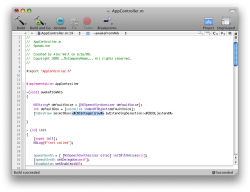Ok. XCode 3.0 is a great tool. I love it so far.
But when I Run my program, I have to manually click on the window each time because it ends up at the "all in one" window.
This is kind of a pain b/c I am used to Visual Studio. Is there something I am doing wrong?
Also how I keep my hand off the mouse to get to different windows? If I am editing my .m file I have to search with my mouse for the .h file that I have open.
Is there any way to have tabs? I prefer not to have to move my mouse if I don't absolutely need to.
But when I Run my program, I have to manually click on the window each time because it ends up at the "all in one" window.
This is kind of a pain b/c I am used to Visual Studio. Is there something I am doing wrong?
Also how I keep my hand off the mouse to get to different windows? If I am editing my .m file I have to search with my mouse for the .h file that I have open.
Is there any way to have tabs? I prefer not to have to move my mouse if I don't absolutely need to.