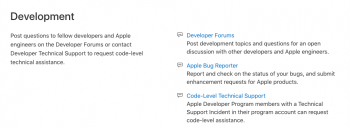Guys, I`d like to apologize in case I have created the duplicate of something. I am currently the web-developer and want to lear swift language. I have iMac, version is 10.11.6 (15G19009). I have tried to install Xcode but encountered some issue. I have installed xCode by command - "xcode-select --install". I successfully installed that, but I cannot find Xcode app neither inside Spotlight nor inside Application folder. Spotlight is showing only folder with README file and Specifications folder. I cannot understand what I have to do to launch the app and start writing the code. I tried to find a path by using this command - "xcode-select -p", after lunching I see - "/Library/Developer/CommandLineTools". Inside "CommandLineTools" folder I see Library, SDKs and usr. Did I something wrong? Please advise.
Thanks in advance!
Thanks in advance!