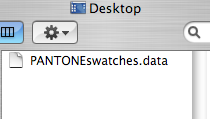Hey, I'm having difficulty getting a data file to load into my java based Cocoa app in Xcode.
The data file is located in the same directory as the java source file. The line that would normally work in a regular java project is throwing me an IOException.
any ideas (besides learning Objective-C )?
)?
Thanks,
BK
The data file is located in the same directory as the java source file. The line that would normally work in a regular java project is throwing me an IOException.
Code:
BufferedReader in = new BufferedReader(new FileReader(new File("PANTONEswatches.data")));any ideas (besides learning Objective-C
Thanks,
BK