OK. I'm taking a C++ course and everyone is on Windows. I have been successful in learning how to use Terminal to compile (g++) and run my very basic programs.
I have Xcode on my Mac and I've been told that it's a complete IDE. But if I copy the source code into an Xcode window I just have the window. There doesn't appear to be any way to compile and run the program.
Obviously I'm missing something. Could someone help point me in the right direction?
Thanks in advance.
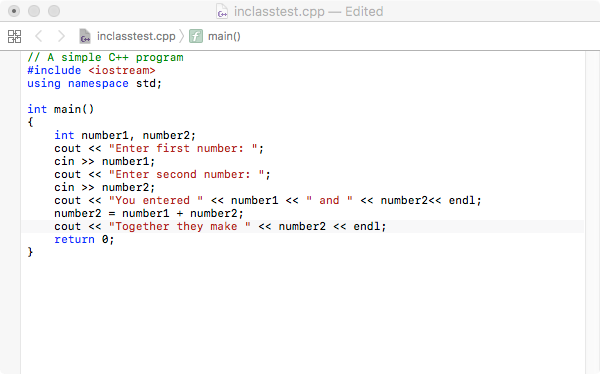
I have Xcode on my Mac and I've been told that it's a complete IDE. But if I copy the source code into an Xcode window I just have the window. There doesn't appear to be any way to compile and run the program.
Obviously I'm missing something. Could someone help point me in the right direction?
Thanks in advance.

