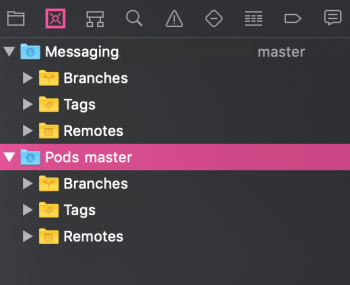I usually use the command line so I've never seen this in the Xcode UI before. This time when I used Xcode to create a repo for my project, Xcode created separate repo masters for the App Project and Pods Project. Of course the App Project contains the Podfile/Podfile.lock which gets pushed anyway to my repo and I never have a reason to push the Pods Project separately, but I'm wondering why Xcode does this locally? I mean if I did want to push the Pods Project to GitHub it would be pushing that project to a separate repo link. So what would be the point? The App Project and Pods Project reside together in the Xcode workspace so why would they have separate repo links?
Attachments
Last edited: