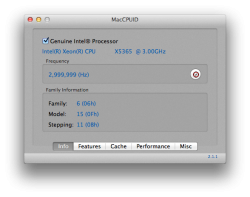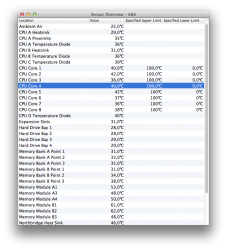I've noticed my CPUs are drawing more power around 40watts and running hotter like they're not SLAEG, but they are stamped with it. They are supposed to run around 24w. Could I have purchased scammed chips of another high power stepping? At Idle, my CPUs cores are around 50C and with my fans jacked up to 2000 rpm. Any thoughts would be appreciated. I have to check my capacitors and make sure they're ok
Got a tip for us?
Let us know
Become a MacRumors Supporter for $50/year with no ads, ability to filter front page stories, and private forums.
XEON X5355, SLAEG (GO stepping) CPU upgrade running hot & 40 w
- Thread starter tripmusic
- Start date
- Sort by reaction score
You are using an out of date browser. It may not display this or other websites correctly.
You should upgrade or use an alternative browser.
You should upgrade or use an alternative browser.
I've noticed my CPUs are drawing more power around 40watts and running hotter like they're not SLAEG, but they are stamped with it. They are supposed to run around 24w. Could I have purchased scammed chips of another high power stepping? At Idle, my CPUs cores are around 50C and with my fans jacked up to 2000 rpm. Any thoughts would be appreciated. I have to check my capacitors and make sure they're ok
I've got a pair of SLAEGs installed using $2 eBay thermal compound. I think the temps are normal. What are you using for wattage, it might be reporting the combined CPUA+B wattage.
500RPM - IDLE
CORE 1: 55*C
CORE 2: 56*C
CORE 3: 51*C
CORE 4: 50*C
CORE 5: 48*C
CORE 6: 46*C
CORE 7: 44*C
CORE 8: 48*C
2,000 RPM - IDLE
CORE 1: 50*C
CORE 2: 48*C
CORE 3: 45*C
CORE 4: 44*C
CORE 5: 39*C
CORE 6: 37*C
CORE 7: 38*C
CORE 8: 37*C
Wattage Pull *each*:
CPU A: 21.3W
CPU B: 22.8W
Edit: Updating temps, will post shortly.
Last edited:
I've got a pair of SLAEGs installed using $2 eBay thermal compound. I think the temps are normal. What are you using for wattage, it might be reporting the combined CPUA+B wattage.
500RPM - IDLE
CORE 1:
CORE 2:
CORE 3:
CORE 4:
CORE 5:
CORE 6:
CORE 7:
CORE 8:
2,000 RPM - IDLE
CORE 1: 50*C
CORE 2: 48*C
CORE 3: 45*C
CORE 4: 44*C
CORE 5: 39*C
CORE 6: 37*C
CORE 7: 38*C
CORE 8: 37*C
Wattage Pull *each*:
CPU A: 21.3W
CPU B: 22.8W
Edit: Updating temps, will post shortly.
I'm not at my Mac right now. iStats was showing around 40w & 45w for each CPU. 2000rpm to hold a CPU at 50C at idle seems like a lot. Mine is drawing these hi watts for 10.6 and 10.9 as I'm using Mavs now. The problem is I'm getting a hard screen freeze when the CPUs get above 60C and that's just doing some QuickTime screen recording. I get the same freeze using Pro Tools 11. They should be able to get to at least 70C without an issue with Intels 90C ceiling
I'll have to check later. What's an acceptable number while at idle?Is there anything keep loading up your CPU? e.g. kernel_task
With the SLAEG stepping they shouldn't be drawing that much wattage. That's the whole point of the GO Stepping. Is it possible they are fakes/PC stepping?
I'll have to check later. What's an acceptable number while at idle?
In my own observation, for real idle (e.g. not time machine backing up), each background task should only use about 1-2% (here assuming totally 800% available since you have 8 cores, same as your activity monitor).
In my own observation, for real idle (e.g. not time machine backing up), each background task should only use about 1-2% (here assuming totally 800% available since you have 8 cores, same as your activity monitor).
Activity monitor shows CPU at about 97% idle with a handful of stock apps open
I'm not at my Mac right now. iStats was showing around 40w & 45w for each CPU. 2000rpm to hold a CPU at 50C at idle seems like a lot. Mine is drawing these hi watts for 10.6 and 10.9 as I'm using Mavs now. The problem is I'm getting a hard screen freeze when the CPUs get above 60C and that's just doing some QuickTime screen recording. I get the same freeze using Pro Tools 11. They should be able to get to at least 70C without an issue with Intels 90C ceiling
Updated:


Do you know what step # the SLAEG's are? HWM says Stepping- 11. I'm just curious if yours are as well so I can see if mine are authentic.
OK, try this.
1) Navigate to /System/Library/Extensions an right-click, Show Package Contents of IOPlatformPluginFamily.kext
2) Open Contents/PlugIns and Show Package Contents of ACPI_SMC_PlatformPlugin.kext
3) Open Contents/Resources
4) Find MacPro2_1.plist (or the name that match with your machine), back it up to other place and then delete it (or rename it). If your machine is a 1,1 but flashed to 2,1, backup the MacPro2_1.plist and then rename the MacPro1_1.plist to MacPro2_1.plist.
5) Reboot
Check the system temperature and run benchmark software to test the performance. If nil help, just put that plist file back in and reboot.
I've try this in my 4,1. It won't crash your system.
1) Navigate to /System/Library/Extensions an right-click, Show Package Contents of IOPlatformPluginFamily.kext
2) Open Contents/PlugIns and Show Package Contents of ACPI_SMC_PlatformPlugin.kext
3) Open Contents/Resources
4) Find MacPro2_1.plist (or the name that match with your machine), back it up to other place and then delete it (or rename it). If your machine is a 1,1 but flashed to 2,1, backup the MacPro2_1.plist and then rename the MacPro1_1.plist to MacPro2_1.plist.
5) Reboot
Check the system temperature and run benchmark software to test the performance. If nil help, just put that plist file back in and reboot.
I've try this in my 4,1. It won't crash your system.
Last edited:
Updated:
Do you know what step # the SLAEG's are? HWM says Stepping- 11. I'm just curious if yours are as well so I can see if mine are authentic.
11 is G0.
5365s in mine run much cooler.
Did you flash SMC to 1.15f3 as well?
Reseat CPUs and give your MP a good cleaning, wont' hurt.
Don't put too much thermal paste.
Attachments
Last edited:
OK, try this.
1) Navigate to /System/Library/Extensions an right-click, Show Package Contents of IOPlatformPluginFamily.kext
2) Open Contents/PlugIns and Show Package Contents of ACPI_SMC_PlatformPlugin.kext
3) Open Contents/Resources
4) Find MacPro2_1.plist (or the name that match with your machine), back it up to other place and then delete it (or rename it). If your machine is a 1,1 but flashed to 2,1, backup the MacPro2_1.plist and then rename the MacPro1_1.plist to MacPro2_1.plist.
5) Reboot
Check the system temperature and run benchmark software to test the performance. If nil help, just put that plist file back in and reboot.
I've try this in my 4,1. It won't crash your system.
I tried it. Didn't do much. The wattage problem is my fault. My FW audio interface was connected. Duh. When I power it off the Idle wattage is normal in the lower 20's. My core temps are still high for Idle though. I'm gonna try to flash the SMC next to see if that brings the core temps down. Anything between 60C and 70C and eventually it freezes
Last edited:
11 is G0.
5365s in mine run much cooler.
Did you flash SMC to 1.15f3 as well?
Reseat CPUs and give your MP a good cleaning, wont' hurt.
Don't put too much thermal paste.
Had some issues flashing the 1.15f3. Temps were around 70C/Idle using 80W. I was a little concerned
Flashed it back to 1.7f10... same high temps. Finally got the temps down after trying everything, flashed the newer one again and things are better. My Core temp at Idle was still 50C, but I was able to push the cpu's about 70% for 15mins with the built in SMC handling the cpu fan which got to 1400. It got up to about 68C and stayed there without crashing. I'll have to do some longer stress tests. Maybe the X5553's Idle at 50C, or my seal with the heatsink is no good. Or the cpu's are going
Yeah, I'm thinking about the 5365's now that they're down under $200.
When I did my 5355's a while back, I think I primed the bottom of heatsink and put one vertical line on the cpu's. Can't remember if I primed those or not.
UPDATE: Booted up this morning and did a QuickTime screen recording. Core temp got up to 73C after only a few minutes and then froze. Argh
Last edited:
Register on MacRumors! This sidebar will go away, and you'll see fewer ads.