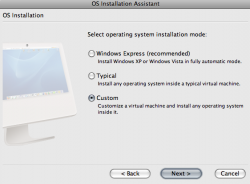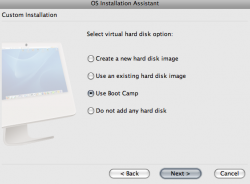Still agonizing over the best windows implementation. The macbook pro is running leopard OS and has the following hardware: 2.6 ghz processor and 4 gb ram in case I wanted to run Vista.
That said, I cannot decide between XP or Vista, and then between BootCamp and Parallels.
I don't do any gaming. Features I want from windows are these:
1. Ability to look at IE, FF browsers on windows to check site layout.
2. Ability to run windows Quicken
3. Ability to run some windows programs, like specialty FTP.
4. I've converted my Outlook, but there is one troublesome folder, so still need Outlook just in case.
5. Occasional moving of files between the two.
I do like the virtue of fast switching (parallels), but I like responsiveness too (bootcamp) and in fact am a demanding, multi-programs at once, user.
Thoughts anyone? Does anyone think bootcamp will move in the direction of parallels type features? Or vice-versa?
Thanks in advance!
gckmac
That said, I cannot decide between XP or Vista, and then between BootCamp and Parallels.
I don't do any gaming. Features I want from windows are these:
1. Ability to look at IE, FF browsers on windows to check site layout.
2. Ability to run windows Quicken
3. Ability to run some windows programs, like specialty FTP.
4. I've converted my Outlook, but there is one troublesome folder, so still need Outlook just in case.
5. Occasional moving of files between the two.
I do like the virtue of fast switching (parallels), but I like responsiveness too (bootcamp) and in fact am a demanding, multi-programs at once, user.
Thoughts anyone? Does anyone think bootcamp will move in the direction of parallels type features? Or vice-versa?
Thanks in advance!
gckmac