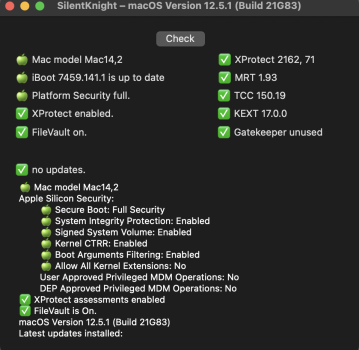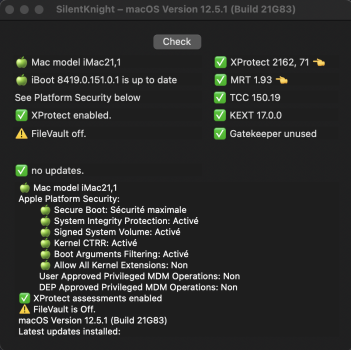Become a MacRumors Supporter for $50/year with no ads, ability to filter front page stories, and private forums.
XProtect asks for full disk access?
- Thread starter philippe2014
- Start date
- Sort by reaction score
You are using an out of date browser. It may not display this or other websites correctly.
You should upgrade or use an alternative browser.
You should upgrade or use an alternative browser.
yesI don’t have it in 12.5.1 (21G83)
Is it the /Library/Apple/System/Library/CoreServices/XProtect.app ?
The only explanation is that Apple decided to make you an Alpha tester of their new XProtect app 
I would not give it Full Disk access.
I would not give it Full Disk access.
Thank you for your answer, agree with you.
I'm not the only one that exists since the Monterey12.5.1 update
I'm not the only one that exists since the Monterey12.5.1 update
it didn't prompt me actively on it's own, but when i just checked after you mentioned it, it is listed (and un-ticked) in my FDA settings too - and couldn't have been there for too long, as i was in there just a couple of weeks ago (maybe just one week even) and it wasn't listed then
XProtect is also listed for me under "Full Disk Access" albeit unchecked. I haven't been prompted to give access, either. That is the first time (ever) I have seen XProtect there. Seeing how XProtect is part of Apple Malware defense, I am not shocked or troubled to see it listed. I am running 12.5.1
this makes no sense. XProtect has been awhile for a long, long time, not ne at allThe only explanation is that Apple decided to make you an Alpha tester of their new XProtect app
I would not give it Full Disk access.
xprotect is part of macos strange that this disk access request.
for a system protection application that will not have the rights to the system too weird.
for a system protection application that will not have the rights to the system too weird.
new? XProtect has been around a long long time, it is the built-in virus protectionThe only explanation is that Apple decided to make you an Alpha tester of their new XProtect app
I would not give it Full Disk access.
it could make sense if Apple decided to make a full user accessible app out of it though, enabling users to do manual scans of select files / folders / volumes, or even full system scans (fingers crossed 😂)
XProtect already has full disk access even with it unchecked.xprotect is part of macos strange that this disk access request.
for a system protection application that will not have the rights to the system too weird.
Protecting against malware in macOS
In macOS, malware defenses are structured using the followingApp Store, or Gatekeeper combined with Notarization, and XProtect.
support.apple.com
Last edited:
it probably should haveXpreotect already has full disk access.
maybe this new xprotect FDA entry is just some malware that thought it'd be more clever to name itself Xprotect instead of h@xx0rZ service666!
ExactlyXprotect already has full disk access even with it unchecked.
Protecting against malware in macOS
In macOS, malware defenses are structured using the followingApp Store, or Gatekeeper combined with Notarization, and XProtect.support.apple.com
we can ask ourselves the exact questionit probably should have
maybe this new xprotect FDA entry is just some malware that thought it'd be more clever to name itself Xprotect instead of h@xx0rZ service666!
Speaking of XProtect and Malware protection, I highly recommend people download and install the app "Silent Knight" It is a great app and helps you to know if you have the latest updates for XProtect and how your other MacOS protections are doing as well.Exactly

SilentKnight, Skint, silnite, LockRattler, SystHist & Scrub
Skint – a watchful eye on security settings Updated! Checks key security settings and features including SIP, SSV, Gatekeeper, XProtect, XProtect Remediator and macOS security updates. Runs a…
 eclecticlight.co
eclecticlight.co
Attachments
XProtect.app is a recent additionthis makes no sense. XProtect has been awhile for a long, long time, not ne at all
https://forums.macrumors.com/threads/clamxav-says-found-trojan-in-xprotect-app.2338293/
AppleScript to display information about the system
https://github.com/b0gdanw/AppleScripts/blob/master/GetSysInfo11-12.scpt
Returns results like this

https://github.com/b0gdanw/AppleScripts/blob/master/GetSysInfo11-12.scpt
Returns results like this

so as that macOS on that screenshot is still on 12.4, it seems it came with an XProtect update itself and not via the 12.5.1 system update, which in my case has been performed on 08/17/2022
my Finder shows exactly one hour time difference for the creation date compared to that screenshot, so i assume it is just set to a different time zone
my Finder shows exactly one hour time difference for the creation date compared to that screenshot, so i assume it is just set to a different time zone
Strange apple does not give any information on a subject which nevertheless affects security. So I leave it unchecked for the moment.
yes, i know that
i'm always checking "Intallations" in "about this Mac"
it's just that i was first assuming that it might have come with the 12.5.1 update as it was suggested in post #1 as it would coincide in the timeframe it must have surfaced, but completely disregarded the fact, that XProtect has been updated in close proximity to the 12.5.1 release too
i'm always checking "Intallations" in "about this Mac"
it's just that i was first assuming that it might have come with the 12.5.1 update as it was suggested in post #1 as it would coincide in the timeframe it must have surfaced, but completely disregarded the fact, that XProtect has been updated in close proximity to the 12.5.1 release too
Register on MacRumors! This sidebar will go away, and you'll see fewer ads.