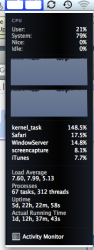... see what happens after 5 minutes watching a YouTube video inside Google Reader using Safari:

And what happens the minute you quit Safari:

Yes, there were a few apps running:
- Safari itself, with just one tab open;
- Entourage
- Mail
- Keynote
- Adium
- iTunes
- Cisco VPN
And using a 1280 x 1024 external display.
I run this setup the whole day, everyday, and I won't get any slowdowns at all. Machine is snappy and quick as it is meant to be. CPU usage never gets past 25%.
However, whenever I watch over 5 minutes of a YouTube video, there it goes: CPU usage goes like this, machine becomes completely unresponsive, mouse cursor lags, the YT video frame rate drops below 1 fps, audio stutters -- EXACTLY like a classical Core Shutdown!
This so called fix Apple released two weeks ago is a completely make up to cover the problem, but it won't hide good enough.
Yes, this is happening way less than before, probably because of the aggressive CPU throttling that other users reported.
But there's a major hardware design or manufacturing issue which I feel it won't be solved at all.
I'm really tired, I'm going to face the support procedures. Unfortunately, I live in Brazil, and this machine was bought on US, so I think I'm going to face some trouble to get this solved, but that's it: I'm tired of waiting for a solution.
This is a wonderful machine. Some may point that it's not powerful, but a 1.6ghz Core 2 Duo with 2 GB of RAM should be more than enough to open 2 or 3 office applications while browsing the web with a IM and an email software open.
And it can't!
I would do much more better than this using a G4 Mac Mini with 512 MB of RAM -- yeah, it would took more time to do other tasks, but it wouldn't fail on me like this on a so simple situation like watching a crappy pixelated video on the web.
Sorry about the rant, but I patiently waited months for a solution, and now I'm completely pissed off.
And what happens the minute you quit Safari:
Yes, there were a few apps running:
- Safari itself, with just one tab open;
- Entourage
- Keynote
- Adium
- iTunes
- Cisco VPN
And using a 1280 x 1024 external display.
I run this setup the whole day, everyday, and I won't get any slowdowns at all. Machine is snappy and quick as it is meant to be. CPU usage never gets past 25%.
However, whenever I watch over 5 minutes of a YouTube video, there it goes: CPU usage goes like this, machine becomes completely unresponsive, mouse cursor lags, the YT video frame rate drops below 1 fps, audio stutters -- EXACTLY like a classical Core Shutdown!
This so called fix Apple released two weeks ago is a completely make up to cover the problem, but it won't hide good enough.
Yes, this is happening way less than before, probably because of the aggressive CPU throttling that other users reported.
But there's a major hardware design or manufacturing issue which I feel it won't be solved at all.
I'm really tired, I'm going to face the support procedures. Unfortunately, I live in Brazil, and this machine was bought on US, so I think I'm going to face some trouble to get this solved, but that's it: I'm tired of waiting for a solution.
This is a wonderful machine. Some may point that it's not powerful, but a 1.6ghz Core 2 Duo with 2 GB of RAM should be more than enough to open 2 or 3 office applications while browsing the web with a IM and an email software open.
And it can't!
I would do much more better than this using a G4 Mac Mini with 512 MB of RAM -- yeah, it would took more time to do other tasks, but it wouldn't fail on me like this on a so simple situation like watching a crappy pixelated video on the web.
Sorry about the rant, but I patiently waited months for a solution, and now I'm completely pissed off.