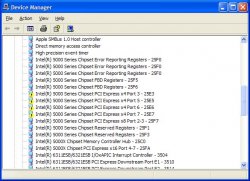Got a tip for us?
Let us know
Become a MacRumors Supporter for $50/year with no ads, ability to filter front page stories, and private forums.
Yellow exclamations in device manager (XP on Mac Pro Quad)
- Thread starter SDAVE
- Start date
- Sort by reaction score
You are using an out of date browser. It may not display this or other websites correctly.
You should upgrade or use an alternative browser.
You should upgrade or use an alternative browser.
Am I correct in assuming that you "cloned" your PC using Parallels Transporter?
If so.. it brought over an exact image of the PC, drivers et al... The "Virtural PC" in Parallels has its own "devices" and does not match the real hardware in your Win Box. When I did this.. I deleted all the ATI Video drivers and a few others... Also... be sure you install Parallels Tools, which will also fix up some of those.
If so.. it brought over an exact image of the PC, drivers et al... The "Virtural PC" in Parallels has its own "devices" and does not match the real hardware in your Win Box. When I did this.. I deleted all the ATI Video drivers and a few others... Also... be sure you install Parallels Tools, which will also fix up some of those.
PHP:
Am I correct in assuming that you "cloned" your PC using Parallels Transporter?
If so.. it brought over an exact image of the PC, drivers et al... The "Virtural PC" in Parallels has its own "devices" and does not match the real hardware in your Win Box. When I did this.. I deleted all the ATI Video drivers and a few others... Also... be sure you install Parallels Tools, which will also fix up some of those.
Hey there, this is a fresh install of XPSP2 via Bootcamp...I haven't used Parallels and don't plan to. I double clicked on each exclamation and pointed the drivers towards the Bootcamp created CD and under the Intel folder, and it couldn't find a driver for it.
SDAVE
I am running Vista Ultimate32, XP SP2, and OSX on my MacPro Quad.
As expected, Bootcamp driver support isn't complete given its beta stage.
Vista had few driver error (mainly Base System Device and ACPI driver) which needed separate LAN driver update from Intel and Boot Camp 1.3. All driver issues can be corrected as far as I know.
As for XP, I too have those driver errors. Separate chip/motherboard and LAN driver update from Intel didn't correct those error for XP as it did for Vista. It doesn't cause any problem so dont worry about it unless you are using all PCI slots. It too will likely be fixed with next Boot Camp update or final version.
I am running Vista Ultimate32, XP SP2, and OSX on my MacPro Quad.
As expected, Bootcamp driver support isn't complete given its beta stage.
Vista had few driver error (mainly Base System Device and ACPI driver) which needed separate LAN driver update from Intel and Boot Camp 1.3. All driver issues can be corrected as far as I know.
As for XP, I too have those driver errors. Separate chip/motherboard and LAN driver update from Intel didn't correct those error for XP as it did for Vista. It doesn't cause any problem so dont worry about it unless you are using all PCI slots. It too will likely be fixed with next Boot Camp update or final version.
SDAVE,
As was mentioned earlier, the exclamation marks don't really affect anything unless there's actually something connected to those PCI ports. But you might try deleting them from the device manager and seeing if that fixes the problem. Windows will automatically detect the devices the next time Windows starts and XP will search for the drivers again and install them if it finds a suitable driver. If not, the worst you'll get is the same thing you already have.
As was mentioned earlier, the exclamation marks don't really affect anything unless there's actually something connected to those PCI ports. But you might try deleting them from the device manager and seeing if that fixes the problem. Windows will automatically detect the devices the next time Windows starts and XP will search for the drivers again and install them if it finds a suitable driver. If not, the worst you'll get is the same thing you already have.
I tried deleting them and restarted, all installed, but still yellow.
I am going to be installing PCIe cards, will these exclamations give problems?
SDAVE,
I have the exact same problems and yes you will get the BSOD if you try and install PCIe cards. This sucks as I am running the latest version of bootcamp from Leopard and obviously there is still no fix!!!
I now think this is mainly due to S5000vxn board not fully supported under XP 32 bits.
If you read Intel's release note, S5000vxn board (thus 5000x chip) is officially supported for Vista 64/32, XP 64, Server 2003 64, and Linux.
Although XP 32 will install latest drivers for 5000x chip / S5000vxn board, my guess is that its support is not complete under XP 32.
This explains why Vista 32 doesn't have this driver error.
If you read Intel's release note, S5000vxn board (thus 5000x chip) is officially supported for Vista 64/32, XP 64, Server 2003 64, and Linux.
Although XP 32 will install latest drivers for 5000x chip / S5000vxn board, my guess is that its support is not complete under XP 32.
This explains why Vista 32 doesn't have this driver error.
SDAVE,
I have the exact same problems and yes you will get the BSOD if you try and install PCIe cards. This sucks as I am running the latest version of bootcamp from Leopard and obviously there is still no fix!!!
Just so you know, I've been running 2 Windows only PCIe cards in my Mac Pro with zero problems for a few months now.
Just so you know, I've been running 2 Windows only PCIe cards in my Mac Pro with zero problems for a few months now.
Do you still have the drivers missing yellow exclamation marks? How did you get it to work. When I install PCIe cards I get the BSOD and can't even boot back into XP! Someone has got to have a fix. I can't believe Apple did not address the issue with Leopard's bootcamp. I can't find any info anywhere on Apple's site, just like them!
I don't have Leopard yet, I am using Bootcamp 1.4's drivers. And yes I still have those exclamation marks and all works fine.
What PCIe card do you have? What is it for??
Pro Tools HD PCIe cards 3 of them for a Pro Tools HD3 system. This sucks!!! BSOD here. I have tried everything!!! Looked everywhere for drivers to clear up the 4 yellows and nothing will fix it. Called Intel and they said the board in the Mac Pro will not run with XP 32 bit period. They said it requires a 64 bit OS for those ports to run right. The problem is Pro Tools is not supported on XP 64 or I would already be running it. Apple went as far as to get their video cards to work in the PCIe slot and then stopped there! How lame is that? I can't believe there is no info out there about Mac Pro's and the slots that aren't running up to spec.
The Intel rep is talking out of his behind...it should work fine. I am guessing your PCIe cards are 1x? Mine are 1x too and they work fine.
Try switching around the PCIe cards in different slots...also when do you get the BSOD? What is the error message? You might try reinstalling Windows again by deleting the partition through Bootcamp under OSX, then run repair on the drive (boot from the Mac Pro DVD) then install through Bootcamp again as usual.
Also check to see if there are new drivers available.
Try switching around the PCIe cards in different slots...also when do you get the BSOD? What is the error message? You might try reinstalling Windows again by deleting the partition through Bootcamp under OSX, then run repair on the drive (boot from the Mac Pro DVD) then install through Bootcamp again as usual.
Also check to see if there are new drivers available.
Intel does not officially support S5000VXN for XP 32 bit as stated in their release form. This is Intel's policy not Apple's. Intel has sloted this motherboard for low-end server / high-end workstation and expect it to run NOT XP 32.
However this does not mean it doesn't run XP 32. As other's pointed out and from my experience also, Mac Pro will run other PCIe card besides Video PCIe 16x.
One possibility is that you are running 3 PCIe cards (I haven't tried run all 4 slots at once yet). If you look at Apple's PCI-E expansion slot utility program ( http://docs.info.apple.com/article.html?artnum=304122 ), see what your current profile is under OS X. I believe default is X8, X1, X1, and X16. Perhaps your cards aren't x1? I am not familiar with Pro Tools HD3 cards.
Do your Pro Tools HD3 cards run under OS X? If they do, obviously rules out above possibility.
If those cards are from your old Mac Pro, are they PCI or PCIe cards?
You might find out if they are compatible with Intel Mac Pro (either OS X or Windows) not old PPC Mac Pro by contacting Pro Tools.
If it truely is the lack of driver issue, you should consider trying out Vista if Pro Tools is Vista compatible.
Since S5000VXN is fully supported for Vista 64 / 32, there are no "missing driver" issue under Vista.
Just some speculations since I am not too familiar with Pro Tools cards.
However this does not mean it doesn't run XP 32. As other's pointed out and from my experience also, Mac Pro will run other PCIe card besides Video PCIe 16x.
One possibility is that you are running 3 PCIe cards (I haven't tried run all 4 slots at once yet). If you look at Apple's PCI-E expansion slot utility program ( http://docs.info.apple.com/article.html?artnum=304122 ), see what your current profile is under OS X. I believe default is X8, X1, X1, and X16. Perhaps your cards aren't x1? I am not familiar with Pro Tools HD3 cards.
Do your Pro Tools HD3 cards run under OS X? If they do, obviously rules out above possibility.
If those cards are from your old Mac Pro, are they PCI or PCIe cards?
You might find out if they are compatible with Intel Mac Pro (either OS X or Windows) not old PPC Mac Pro by contacting Pro Tools.
If it truely is the lack of driver issue, you should consider trying out Vista if Pro Tools is Vista compatible.
Since S5000VXN is fully supported for Vista 64 / 32, there are no "missing driver" issue under Vista.
Just some speculations since I am not too familiar with Pro Tools cards.
The cards work perfect under OS X. It has to be a Windows thing. Funny you said try Vista, I am doing that right now and it won't even finish the install before crashing...? I don't know what the deal is here but it is truly lame. Hard to believe I am the only person in the world having this issue or trying to do this for that matter. Seeking a miracle here.
I am sorry that you are having problem installing Vista. Are you trying to install Vista on separate HD or on separate partition? Are you using Boot Camp?
If you were installing on separte HD, can you verify that separate HD is NTFS (Windows) or GPT (Apple) or GPT/MBR hybrid (Boot Camp) formated by checking it with Disk Managment (Administrative tools -> computer managment) from XP?
I think you might have GPT formated HD and somehow Vista is detecting GPT during installation even after it has been converted to GPT/MBR hybrid HD by Boot Camp. It is my understanding that Vista 32 will not install if it detects GPT unlike XP or Vista 64 (although XP will not boot up after installation). Try to reformat HD to NTFS from XP and try again from Boot Camp.
I am using Vista 32, XP 32, and OS X triple boot. I have installed Vista 32 and XP 32 directly onto separate HDs without using Boot Camp. I used this route as this allow Vista and XP to be installed on straight NTFS formated HD without having 200mb GPT partition Boot Camp insists on creating for GPT/MBR hybrid HD.
If you want to try installing Vista on clean NTFS formated HD without Boot Camp,
1. Create Boot Camp CD or have Leopard DVD ready
2. Place Vista DVD in computer and shut down
3. Remove all HDs from Mac Pro including OS X HD and place clean formated HD in bay 1
4. Force reboot from DVD drive by Command-Option-Shift-Delete to bypass internal harddrive on boot.
5. This will force Vista to be installed on HD (free of GPT trace) as if you are installing on regular PC.
6. Reboot once Vista is installed
7. Run Windows Update to update drives
8. Use Boot Camp CD or Leopard DVD to update missing drivers
9. Update to latest Intel S5000VXN board, NIC, and 5000X chipset drivers from Intel ( http://www.intel.com/support/motherboards/server/s5000xvn/sb/CS-025509.htm ). You should not have any missig driver warnings at this point under device manager.
10. Try out your Pro Tools3 PCIe cards. If your Pro Tools program is Vista compatible, it should run.
11. Decide if you want OS X/Vista dual boot or OS X/Vista/XP triple boot.
12. Shut down. Leave Vista HD in bay 1 and place back OS X HD and other HDs. If you are going to triple boot, your current XP HD will not boot as you will need to modify the Windows boot loader. If you are planning to triple boot, I suggest VistaBootPro program at www.vistabootpro.org . Just follow the direction at that website for dual booting Vista/XP.
Good luck
If you were installing on separte HD, can you verify that separate HD is NTFS (Windows) or GPT (Apple) or GPT/MBR hybrid (Boot Camp) formated by checking it with Disk Managment (Administrative tools -> computer managment) from XP?
I think you might have GPT formated HD and somehow Vista is detecting GPT during installation even after it has been converted to GPT/MBR hybrid HD by Boot Camp. It is my understanding that Vista 32 will not install if it detects GPT unlike XP or Vista 64 (although XP will not boot up after installation). Try to reformat HD to NTFS from XP and try again from Boot Camp.
I am using Vista 32, XP 32, and OS X triple boot. I have installed Vista 32 and XP 32 directly onto separate HDs without using Boot Camp. I used this route as this allow Vista and XP to be installed on straight NTFS formated HD without having 200mb GPT partition Boot Camp insists on creating for GPT/MBR hybrid HD.
If you want to try installing Vista on clean NTFS formated HD without Boot Camp,
1. Create Boot Camp CD or have Leopard DVD ready
2. Place Vista DVD in computer and shut down
3. Remove all HDs from Mac Pro including OS X HD and place clean formated HD in bay 1
4. Force reboot from DVD drive by Command-Option-Shift-Delete to bypass internal harddrive on boot.
5. This will force Vista to be installed on HD (free of GPT trace) as if you are installing on regular PC.
6. Reboot once Vista is installed
7. Run Windows Update to update drives
8. Use Boot Camp CD or Leopard DVD to update missing drivers
9. Update to latest Intel S5000VXN board, NIC, and 5000X chipset drivers from Intel ( http://www.intel.com/support/motherboards/server/s5000xvn/sb/CS-025509.htm ). You should not have any missig driver warnings at this point under device manager.
10. Try out your Pro Tools3 PCIe cards. If your Pro Tools program is Vista compatible, it should run.
11. Decide if you want OS X/Vista dual boot or OS X/Vista/XP triple boot.
12. Shut down. Leave Vista HD in bay 1 and place back OS X HD and other HDs. If you are going to triple boot, your current XP HD will not boot as you will need to modify the Windows boot loader. If you are planning to triple boot, I suggest VistaBootPro program at www.vistabootpro.org . Just follow the direction at that website for dual booting Vista/XP.
Good luck
I am sorry that you are having problem installing Vista. Are you trying to install Vista on separate HD or on separate partition? Are you using Boot Camp?
If you were installing on separte HD, can you verify that separate HD is NTFS (Windows) or GPT (Apple) or GPT/MBR hybrid (Boot Camp) formated by checking it with Disk Managment (Administrative tools -> computer managment) from XP?
I think you might have GPT formated HD and somehow Vista is detecting GPT during installation even after it has been converted to GPT/MBR hybrid HD by Boot Camp. It is my understanding that Vista 32 will not install if it detects GPT unlike XP or Vista 64 (although XP will not boot up after installation). Try to reformat HD to NTFS from XP and try again from Boot Camp.
I am using Vista 32, XP 32, and OS X triple boot. I have installed Vista 32 and XP 32 directly onto separate HDs without using Boot Camp. I used this route as this allow Vista and XP to be installed on straight NTFS formated HD without having 200mb GPT partition Boot Camp insists on creating for GPT/MBR hybrid HD.
If you want to try installing Vista on clean NTFS formated HD without Boot Camp,
1. Create Boot Camp CD or have Leopard DVD ready
2. Place Vista DVD in computer and shut down
3. Remove all HDs from Mac Pro including OS X HD and place clean formated HD in bay 1
4. Force reboot from DVD drive by Command-Option-Shift-Delete to bypass internal harddrive on boot.
5. This will force Vista to be installed on HD (free of GPT trace) as if you are installing on regular PC.
6. Reboot once Vista is installed
7. Run Windows Update to update drives
8. Use Boot Camp CD or Leopard DVD to update missing drivers
9. Update to latest Intel S5000VXN board, NIC, and 5000X chipset drivers from Intel ( http://www.intel.com/support/motherboards/server/s5000xvn/sb/CS-025509.htm ). You should not have any missig driver warnings at this point under device manager.
10. Try out your Pro Tools3 PCIe cards. If your Pro Tools program is Vista compatible, it should run.
11. Decide if you want OS X/Vista dual boot or OS X/Vista/XP triple boot.
12. Shut down. Leave Vista HD in bay 1 and place back OS X HD and other HDs. If you are going to triple boot, your current XP HD will not boot as you will need to modify the Windows boot loader. If you are planning to triple boot, I suggest VistaBootPro program at www.vistabootpro.org . Just follow the direction at that website for dual booting Vista/XP.
Good luck
Tried it all and none of it works. There is evidently no support for the PCIe slots on 32 bit running at the variable speeds. The Pro Tools cards are 1X so I have no clue what the problem is. All I know is I have tried everything and nothing works. When I put the cards in the machine in Vista the machine feezes, in XP BSOD. I give up. I appreciate all the advice but there seems to be no fix for this.
Register on MacRumors! This sidebar will go away, and you'll see fewer ads.