my mbp is ton its way to 90deg on the cpu! and its not even doing full load.
its about 70% encoding with divx, fans just kicking in to keep things cool, but damn it feels like you could cook eggs on the bit of the chassis just above the kb
i dunno if i dare attempt playing games .... cpu and gpu at full load cooled by the same cooler...oh my.
but heres a question -> does the divx converter use the GPU for encoding? gpu temp is almost identical to the CPU temp.
i guess this is what you get for wanting a 1 inch thick chassis
do you think its worth getting one of those cooler pads to sit the mbp on? so the bottom can transfer all its heat to a cool metal surface? or something to elevate it off the desk?
i dont think ill bother sending it back if these temps are abnormal, i dont think theyre too out of what for whats inside this thing, but ill wait for a while anyway, if i deem it too hot ill send it back to apple for replacement hopefuly by then any manufacturing issues theyve had will of been cured.
also while im here, i cant get opera to fade back when i go to the dashboard.....it stays on top obscuring everything, what have i pressed?
its about 70% encoding with divx, fans just kicking in to keep things cool, but damn it feels like you could cook eggs on the bit of the chassis just above the kb
i dunno if i dare attempt playing games .... cpu and gpu at full load cooled by the same cooler...oh my.
but heres a question -> does the divx converter use the GPU for encoding? gpu temp is almost identical to the CPU temp.
i guess this is what you get for wanting a 1 inch thick chassis
do you think its worth getting one of those cooler pads to sit the mbp on? so the bottom can transfer all its heat to a cool metal surface? or something to elevate it off the desk?
i dont think ill bother sending it back if these temps are abnormal, i dont think theyre too out of what for whats inside this thing, but ill wait for a while anyway, if i deem it too hot ill send it back to apple for replacement hopefuly by then any manufacturing issues theyve had will of been cured.
also while im here, i cant get opera to fade back when i go to the dashboard.....it stays on top obscuring everything, what have i pressed?



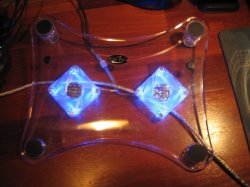
 + N
+ N