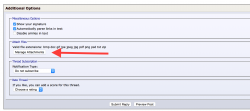I started the Activity Monitor early today and I found that the kernel_task is now at 16GB sent and is now up to 18GB in 2 hours. I'm not running anything that should send this much data. I have received 182 MB since the start. What could be sending that much data?.........eugene
Last edited: