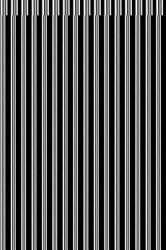I just wanted to see if it was me or Yosemite but I took some pictures this weekend and when putting them on my iMac they show as thumbnails and sometimes even show in Preview but about 99.9% of the time the pic loads up and then goes black when I click to enlarge.
Other photos that are RAW in iPhoto/Aperture prior to upgrading show up fine.
Any thoughts?
Other photos that are RAW in iPhoto/Aperture prior to upgrading show up fine.
Any thoughts?